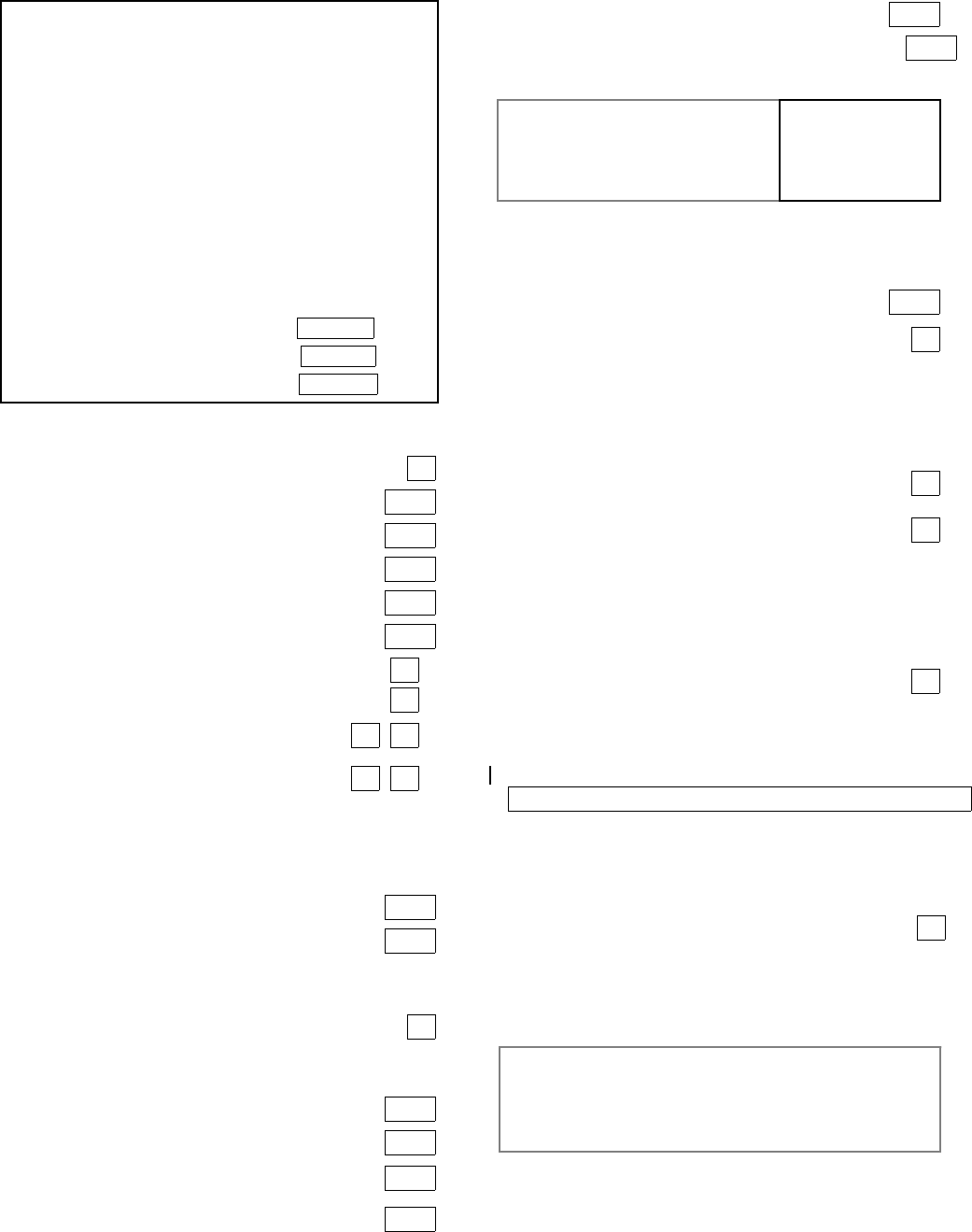
– 6 –
TO PROGRAM SYSTEM STATUS, & RESTORE
REPORT CODES (
*
59Ð
*
76, &
*
89):
With a 3+1 or 4+1 Standard Format: Enter a code in the
first
box: 1–9, 0, B, C, D, E, or F. Enter "#+10" for 0, "#+11" for B,
"#+12" for C, "#+13" for D, "#+14" for E, "#+15" for F.
A "0" (
not
"#+10") in the
first
box will disable a report.
A "0" (
not
"#+10") in the
second
box will result in automatic
advance to the next field when programming.
With an Expanded or 4+2 Format: Enter codes in
both
boxes
(1st and 2nd digits) for 1–9, 0, or B–F, as described above.
A "0" (
not
"#+10") in the
second
box will eliminate the ex-
panded message for that report.
A "0" (
not
"#+10") in
both
boxes will disable the report.
With Ademco Contact ID Reporting: Enter any digit (other
than "0") in the
first
box, to enable zone to report (entries in the
second
boxes will be ignored).
A "0" (
not
"#+10") in the
first
box will disable the report.
Examples:
For Code 3 (single digit), enter: 3 | 0
For Code 3 2 (two digits), enter: 3 | 2
For Code B 2 (Hexadecimal), enter: #+11 | 2
SYSTEM STATUS REPORT CODES (
*
59–
*
68)
Default for all report codes = [00]
*
59 EXIT ERROR REPORT CODE
*
60 TROUBLE REPORT CODE |
*
61 BYPASS REPORT CODE |
*
62 AC LOSS REPORT CODE t |
*
63 LOW BAT REPORT CODE t |
*
64 TEST REPORT CODE |
*
65 OPEN REPORT CODE Part. 1
††
Part. 2
††
*
66 ARM AWAY/STAY RPT CODE Part. 1
††
AWAY STAY
Part. 2
††
AWAY STAY
†
2nd digit is automatically sent as the 2nd digit of the
zone alarm report code programmed in
*
56, if
expanded or 4+2 reporting is selected.
††
2nd digit is automatically sent as the user number if
expanded or 4+2 reporting is selected.
*
67 RF XMTR LOW BAT REPORT CODE |
*
68 CANCEL REPORT CODE |
RESTORE REPORT CODES (
*
70–
*
76)
Default for all restore report codes = [00]
*
70 ALARM RESTORE RPT CODE
2nd digit is automatically sent as the 2nd digit of
the zone alarm report code programmed in
*
56, if
expanded or 4+2 reporting is selected.
*
71 TROUBLE RESTORE RPT CODE |
*
72 BYPASS RESTORE RPT CODE |
*
73 AC RESTORE RPT CODE t |
*
74 LOW BAT RESTORE RPT CODE t |
t Reports with Partition 1 Subscriber No.
*
75 RF XMTR LO BAT RST RPT CODE |
*
76 TEST RESTORE RPT CODE |
OUTPUT AND SYSTEM SETUP (
*
80–
*
93)
*
80 OUTPUT RELAYS AND
POWERLINE CARRIER
DEVICES
*
81 ZONE LISTS FOR OUTPUT
DEVICES
Program only if
Relays and/or
Powerline Carrier
devices are to be
used. See next page.
*
82 CUSTOM ALPHA EDITING: (Also entered from field
*
56):
See procedure in instructions.
*
83 SEQUENTIAL LEARN MODE (Also entered from
field
*
56):
See procedure in instructions.
*
89 EVENT LOG 80% FULL RPT CODE |
*
90 EVENT LOGGING [3]
0 = None; 1 = Alarm/Alarm Restore;
2 = Trouble/Trouble Restore; 4 = Bypass/Bypass
Restore; 8 = Open/Close.
Example:
To select “Alarm/Alarm Restore”, and
“Open/Close”, enter 9 (1 + 8); To select all, enter #15.
Note: System messages are logged when any non-
zero selection is made.
*
91 OPTION SELECTION (AAV) [0]
0 = None; 4 = AAV;“0” for UL installations.
*
92 PHONE LINE MONITOR ENABLE [0]
0 = Not used
1 = Keypad display when line is faulted
2 = Keypad display plus keypad trouble sound
3 = Same as “2”, plus Device #2 STARTS. If either
partition is armed, external sounder activates also.
Note:ÊDevice #2 must either be programmed to be
STOPPED in field
*
80 or STOPPED by Code + # + 8 + 2.
*
93 No. OF REPORTS IN ARMED PERIOD [0]
0 = 10 Alarm/Alarm Restore Reports; 1 = Unlimited.
“1” for UL installations.
DOWNLOAD INFORMATION (
*
94,
*
95)
*
94 DOWNLOAD PHONE No.
| | | | | | | | | | | | | | |
Enter up to 16 digits, 0–9; #+11 for '*'; #+12 for '#'; #+13 for
a pause. Do not fill unused spaces. If fewer than 16 digits
entered, exit field by pressing
*
(and press 95, if entering
next field). To clear entries from field, press
*
94
*
.
Note: In UL installations, down loading may only be
performed if a technician is at the site.
*
95 RING DET COUNT FOR DOWNLOADING[0]
0 = Disable Station Initiated Download; 1–14 = number
of rings (1–9, # +10 =10, # +11 =11, # +12 =12,
# +13 =13, # +14 =14); 15 = answering machine defeat
(# +15 =15)
Note: Do not enter “0” if using 4285 Voice Module.
*
96 INITIALIZES DOWNLOAD ID, SUBSCRIBER
ACCOUNT No. FOR INITIAL DOWNLOAD:
No data entry required.
*
97 SETS ALL PROGRAM FIELDS TO DEFAULT
VALUES: No data entry required.
*
98 Exits programming mode and
prevents
re-entry
by: Installer Code + 8+ 0 + 0. If
*
98 is used to
exit programming mode, system must be
powered down, and method 1 above used to
enter the programming mode.
*
99 Exits programming mode and
allows
re-entry
by: Installer Code + 8 + 0 + 0 or: Power-up, then
press "
*" and "#" within 50 seconds of power up.










