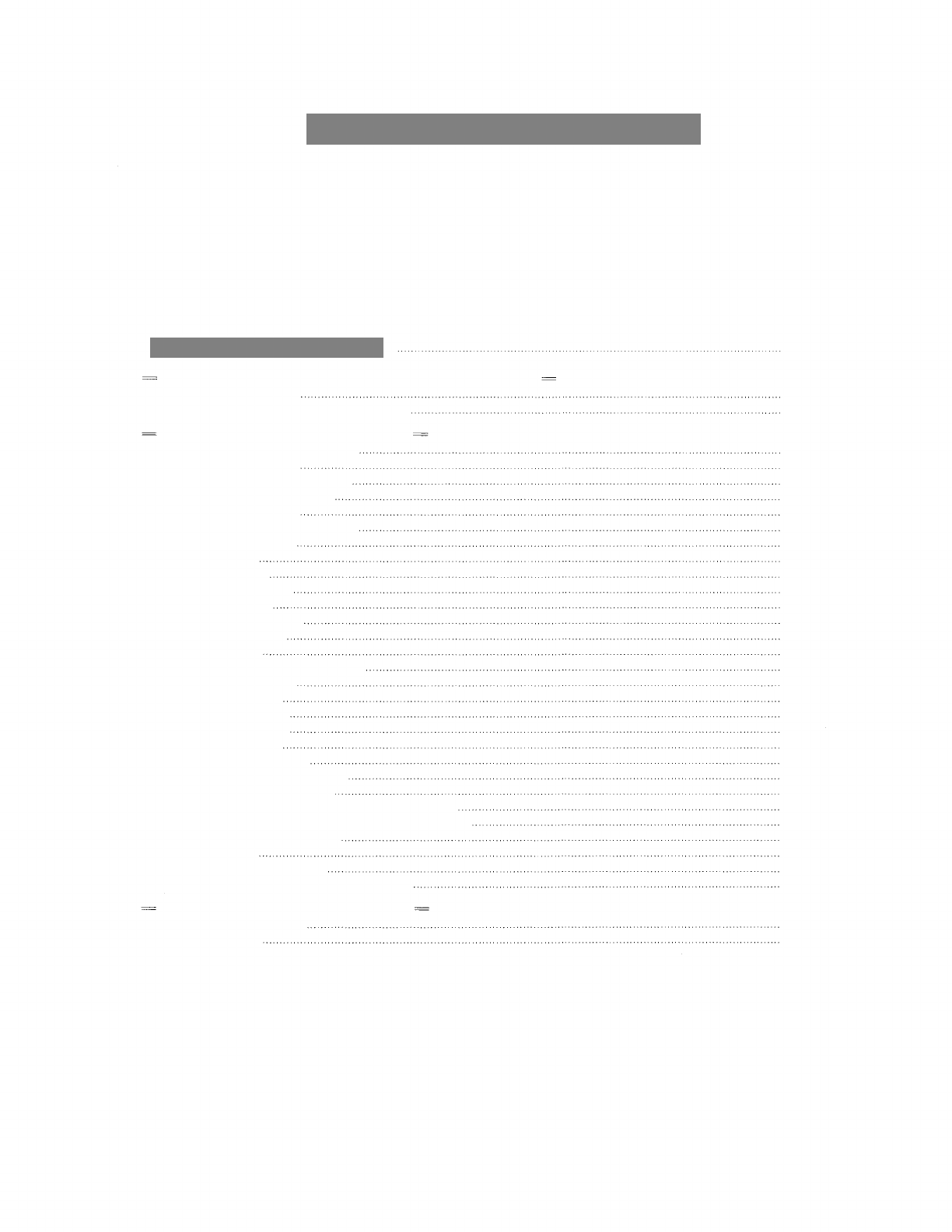
This hand book forms part of installation manual for TOA EXES-2000 intercom system. Various functions and external
equipment other than normal speech may be employed in the TOA EXES-2000 intercom system according to changing
users' needs. To make such additional functions available, however, functions and equipment that satisfy customers'
needs have to be properly selected after installing, wiring and connecting the equipment. In installing the system, read
this hand book as well as Functions and Operating Instructions for EXES-2000 stations. For installation and adjustment of
each station, refer to the operating manual attached to each station.
s
Part 1. Outlines of EXES-2000 system and related equipment
1. Description and features
2. System configuration and each unit functions
Part 2. Installation of EXES-2000 system
3. Installing and adjusting procedures
4. Installation of equipment
4-1 Selection of the place to install
4-2 Installation of the exchange
4-3 Installation of FC-210
4-4 Installation of power supply unit
4-5 Installation of station
5. Cable installation
5-1 Cable selection
5-2 Points to remember
5-3 Wiring examples
6. Connection of equipment
6-1 Addition of LM unit
6-2 LM unit wiring
6-3 Connection of station plug to jack
6-4 Mounting option unit
6-5 Bl unit connection
6-6 RC unit connection
6-7 PC unit connection
6-8 Tl unit connection
6-9 SM unit number setting
6-10 Connection for speaker station
6-11 Connection of power source
7. Initial set-up and programming (No. 24 programming)
7-1 Procedures of initial set-up and No. 24 programming
7-2 Registration of each function
8. Performance test
8-1 Speech and function tests
8-2 Trouble-shooting at the time of installation
Part 3. Checking sheet for the exchange
9. Function table for stations
10. Station data table
1
2
2
4
4
4
5
6
7
8
9
9
9
9
10
10
11
12
12
13
14
15
16
17
18
19
20
20
22
38
38
39
41
42
BEFORE READING THIS HAND BOOK
Content
BEFORE READING THIS HAND BOOK
– 1 –


















