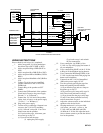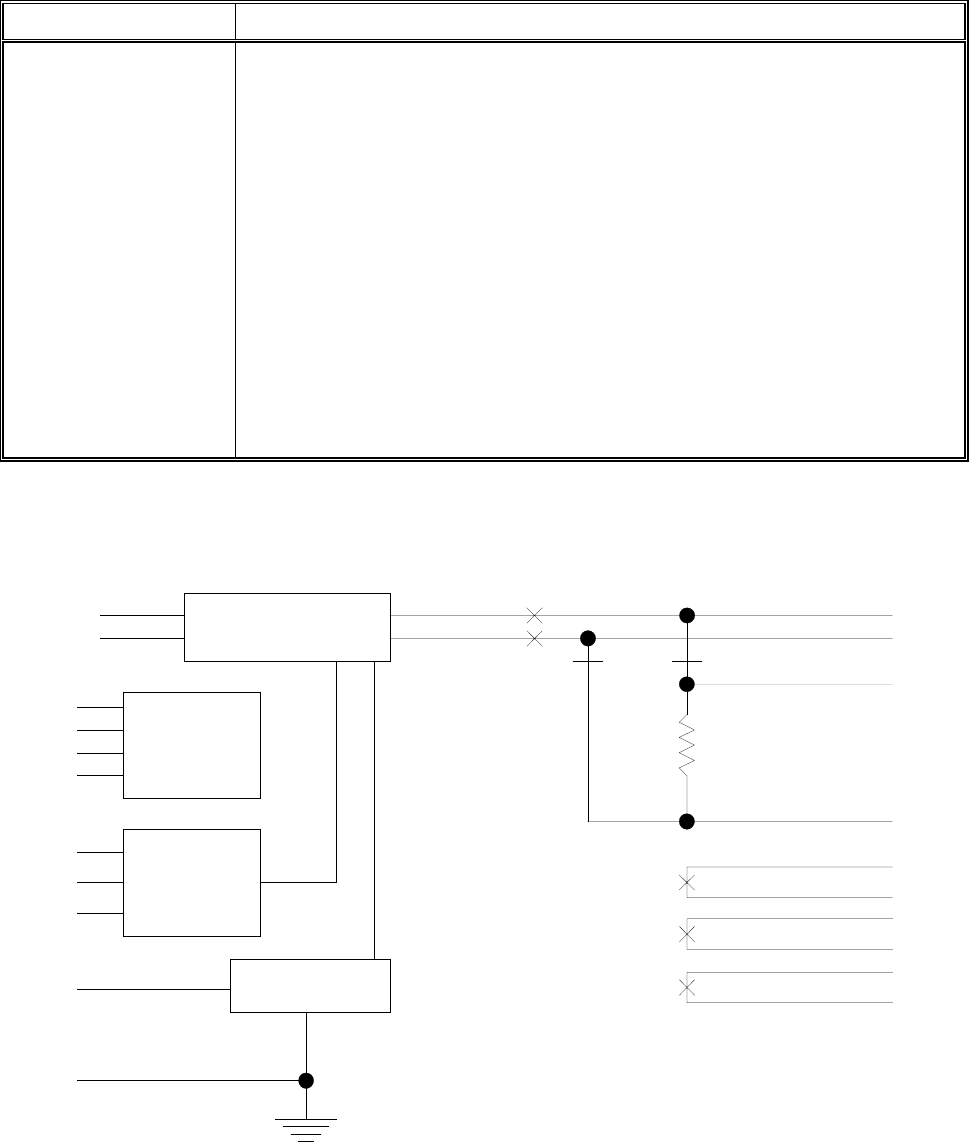
11 947101
TROUBLESHOOTING CHART
Symptom Solution
1. No output at speakers. 1. Check for audio on the Red/Brown pair of the V-1101A while paging.
(a) If audio is present: Verify proper audio and power wiring to speakers. Try
connecting a speaker in the equipment room: Connect the Tip and Ring leads
directly to the Red/Brown pair of the V-1101A and connect the –24 Vdc and
ground leads to the power supply. Test again.
(b) If no audio: Refer to Wiring Instructions and complete the power test (step
7). Correct any problems and test again. If there is still no audio, then return
to the installation Figure used and verify ALL connections. Use a meter to
verify the connections from the punchdown block to the amphenol. If there is
still no audio and you used Figure 5 Intercom Access, connect a bell or
buzzer to the V-1101A H and SIG leads. Dial the page access number. If the
bell or buzzer does not ring, then you are either not getting a page control
from the intercom, or you have connected the wrong half of the signal pair to
the V-1101A SIG lead.
2. Music will not cut off
during a page.
2. Complete all steps above for “no output at speakers”.
Preamplifier
and
Voice Limiting Ckt
T
R
PG
OUT
MT
MR
A1
A1
A
1
A2
A2
A
2
CT
CT
CT2
Regulator
BG
BB
Control Circuit
and
CT Relay
H
SIG
DIR
Battery Feed
and
A Relay
BFT
BFR
AB
AG
V-1101A SIMPLIFIED SCHEMATIC