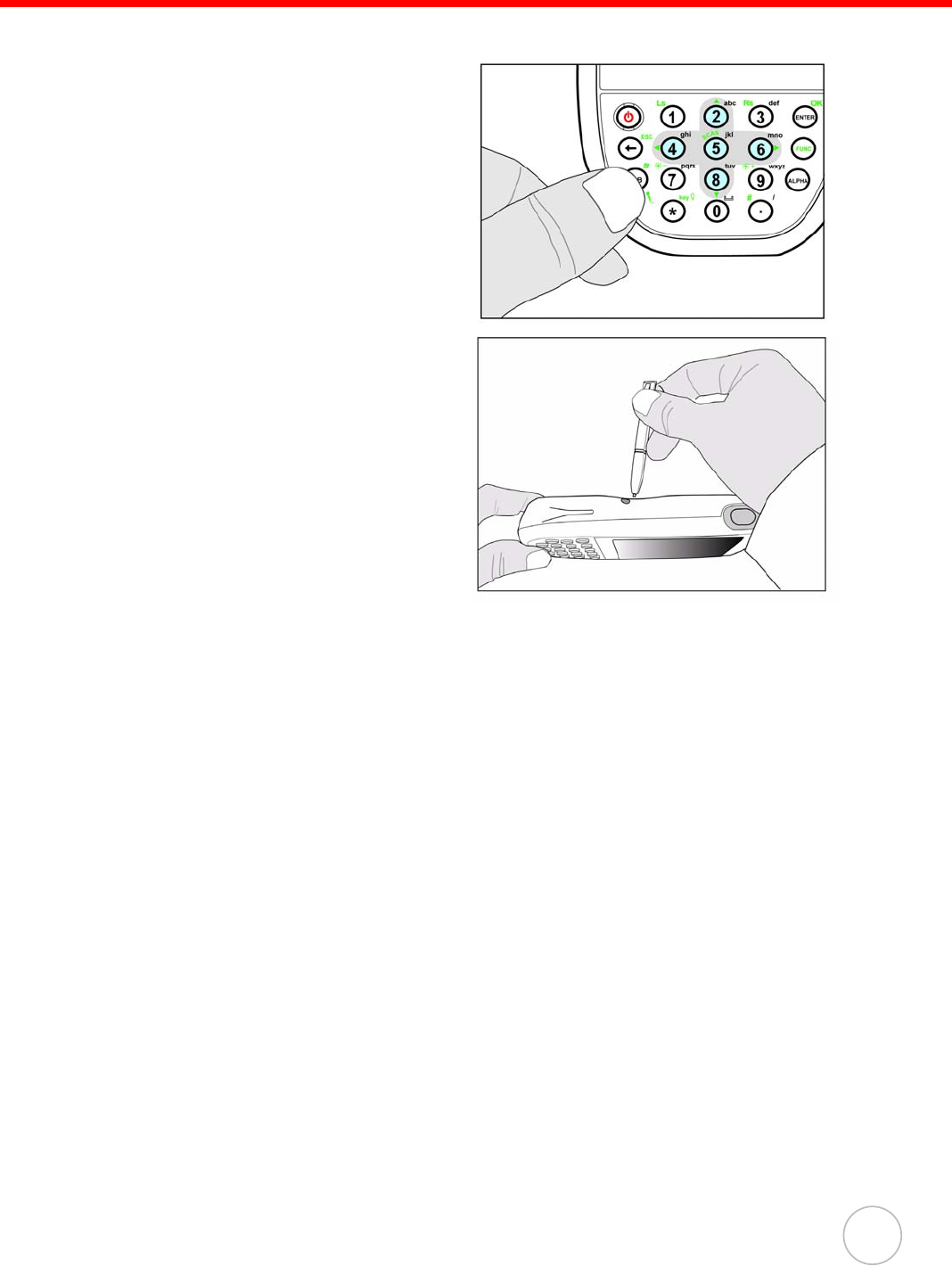
Chapter 5
AdvancedSettings
41
Method 2
1. Press and hold the TAB key.
2. While holding the TAB key, insert
the tip of the stylus into the reset
hole on the back of the PA600 and
press and hold the reset button
until you see the Unitech splash
logo screen appear and then
release the TAB and reset buttons.
NOTE: All registry settings are returned to default settings. You must reinstall all
software. All files in flash memory are retained.


















