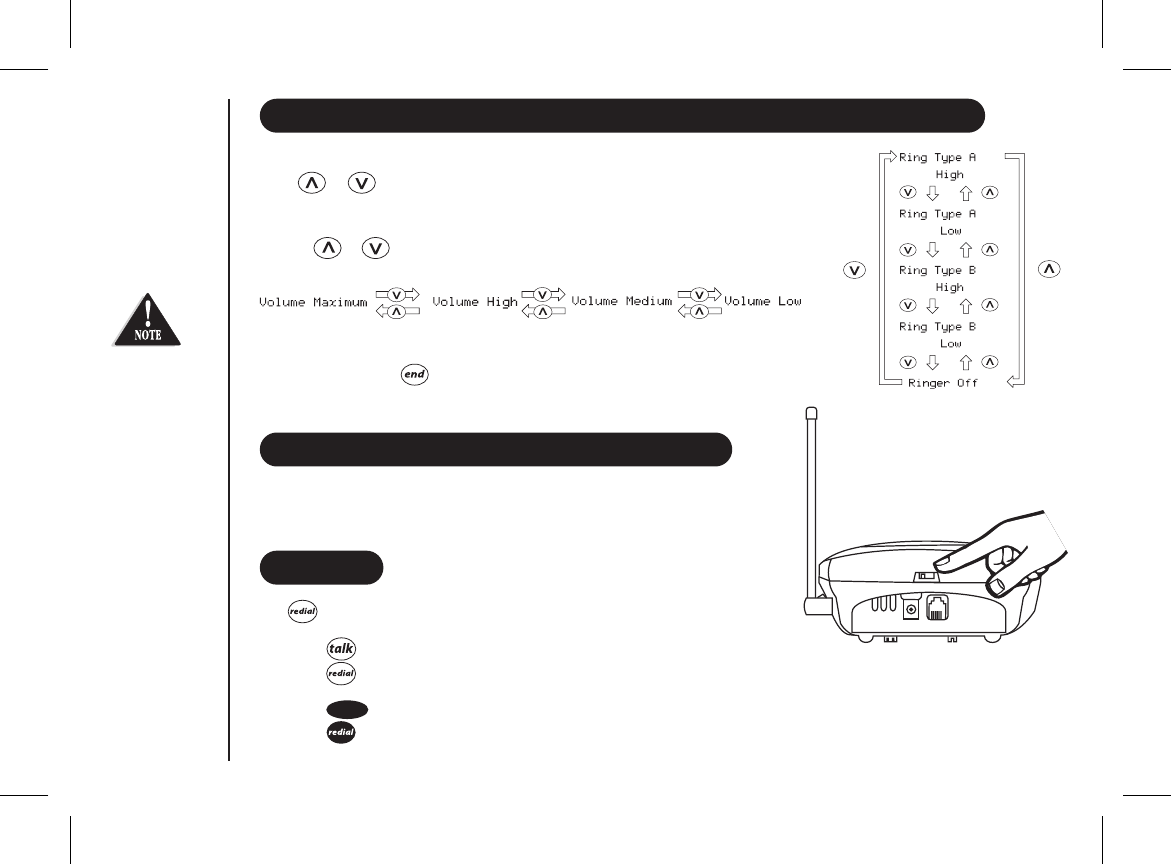
ADJUSTING THE HANDSET RINGER VOLUME AND EARPIECE VOLUME
REDIAL
USING YOUR PHONE
Page 9
Handsetringertone andvolume
Press or in standby mode to select one of five ringer tones and volume
combinations. The telephone will keep this setting for all future calls.
Pressing or during a call will change the earpiece volume of the handset. The
telephone will keep this setting for all future calls.
You can temporarily mute the ringer tone. When the handset is off the base and the
phone is ringing,press . The ringer tone will return to normal with the next
incoming call.
Earpiece Volume
Ringer Mute
Settings will need
to be
programmed in
both handsets
separately.
The key redials the last number dialed. The redialed number
can be up to 32 digits long.
1. Press .
2. Press . The last number dialed will be called.
Toredial on the speakerphone.
1. Press .
2. Press . The last number dialled will be called.
speaker
ADJUSTING THE SPEAKERPHONE VOLUME
Toadjust the Speakerphone Volume move the Speakerphone Volume Switch to
either Lo, Mid or Hi.
Speakerphone
Volume Switch


















