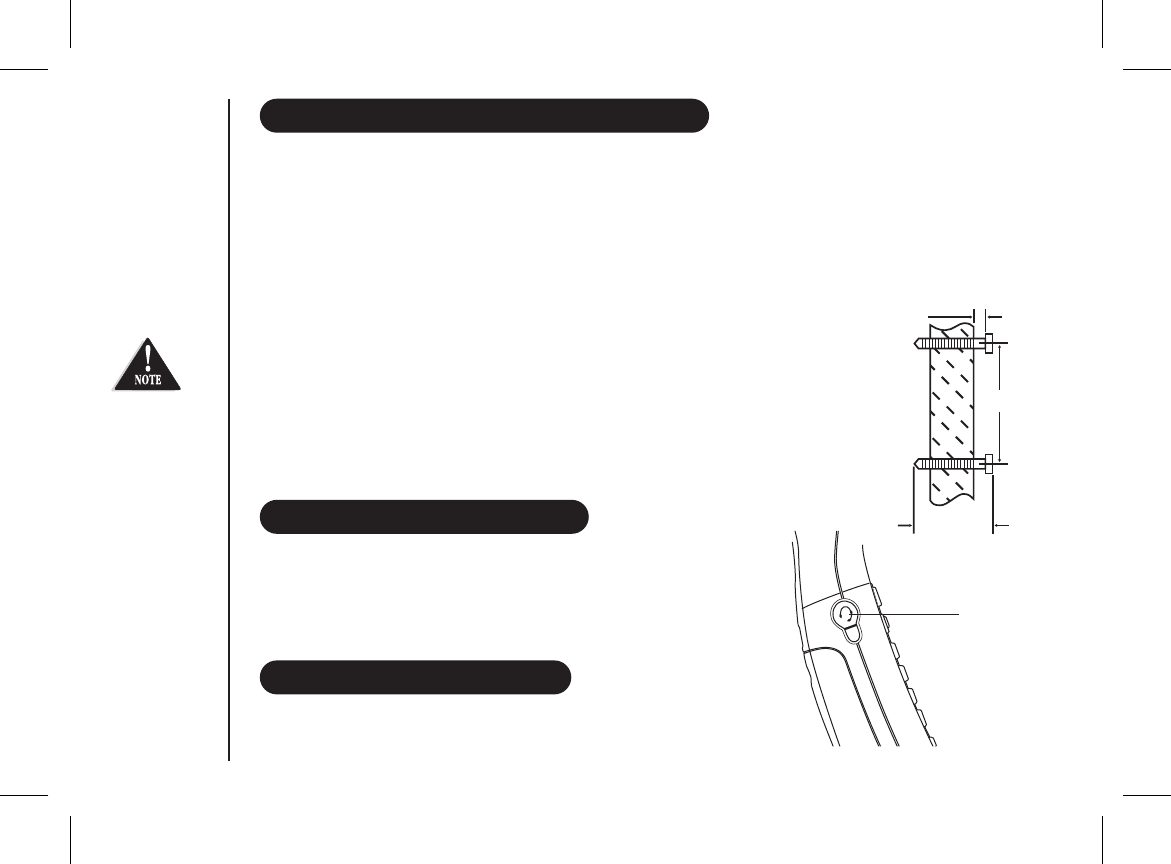
DirectWallMounting
Youcanmountyourphonedirectlytothewall.Beforedoingthis,considerthefollowing:
• Avoidelectricalcables, pipesor otheritemsbehind themounting locationthat couldcause ahazardwhen insertingscrews
intothewall.
• Mountyourphonewithindistanceofaworkingphonejack.
• Makesurethewallmaterialiscapableofsupportingtheweightofthebaseandhandset.
• Usescrewswithanchoringdevicessuitableforthewallmaterialwherethebaseunitwillbeplaced.
1. Inserttwomountingscrewsintoawall(withtheirappropriateanchoringdevice),85mmapart.
Allowabout3mmbetweenthewallandscrewheadsformountingthephone.
2. PlugtheACadaptorintotheBaseUnitandthenintoapowerpoint.
3. PlugthetelephonecordintotheBaseUnitandthenintothetelephonesocketonthewall.
4. Alignthemountingslotsonthebasewiththemountingpostsonthewall.
5. Thenpushinanddownuntilthephoneisfirmlyseated.
MOUNTING THE BASE UNIT ON A WALL
Page 5
GETTING
STARTED
INSTALLING THE BELTCLIP
HEADSET INSTALLATION
Toattach thebeltclip:
Toremove thebeltclip:
Insertthebeltclipintotheholesoneachsideofthehandset.Pressdownuntilitclicks.
Pullbothsidesofthebeltcliptoreleasethetabsfromtheholes.
Yourphonemaybeusedwithanoptionalheadset.Tousethisfeature,
simplyplugtheheadsetintotheheadsetjack.
If you are using
an optional
headset, you
must still use the
handset keypad
for phone
operations.
Headset Jack
85mm
35mm
3mm
TOP


















