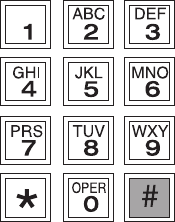
Using a Touch-Tone Phone
You can operate your Answering System using any touch-tone telephone.
Use this function to check for recorded messages, play or delete messages,
or even record a new outgoing message.
1. Call your telephone number.
2. During the
OGM
playback,
press
#
followed by your
PIN
number.
For example, use
33
as
the new
PIN
number.
3. The Answering System
announces the Time and Day
Stamp followed by the
number of messages stored
in memory. When messages
are stored in memory, the
system automatically begins
playing them now.
4. You then hear intermittent
beeps indicating that the
system is in the Command
Waiting Mode.
Note: You must enter a
command within 20 seconds
or the Answering System
hangs up and returns to
Standby.
79


















