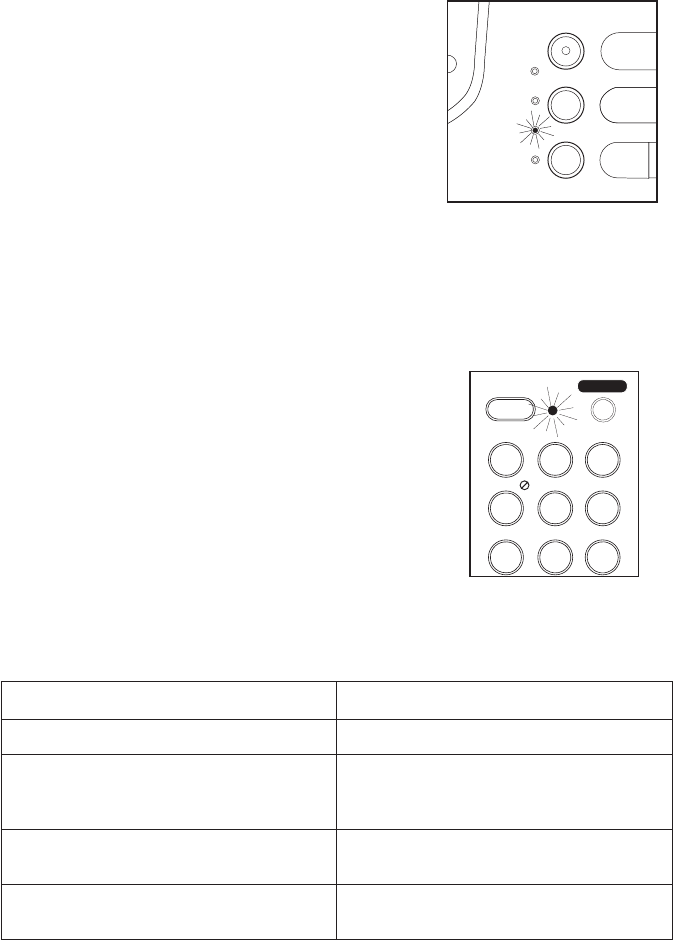
2. Make sure the
CHARGE
LED
lights. If the LED doesn’t light,
check to see that the AC
Adapter is plugged in and
that the Handset is making
good contact with the Base
Unit charging contacts.
Continuous Battery Charging
For the best battery performance, return the Handset to the Base Unit at the
end of the day to keep the battery fully charged.
Low Battery Indicator
When the Battery Pack in the
Handset is very low and
needs to be charged, the
TALK/BATT LOW
LED flashes.
If the
TALK/BATT LOW
LED begins to flash, the phone is programmed to
eliminate its functions to save power. The table below describes what to do
to return your phone to normal operation.
During a Call In Standby Mode
Only the T button operates. None of the buttons will operate.
The Handset beeps and the
TALK/BATT LOW
LED flashes once
every three seconds.
The Handset
TALK/BATT LOW
LED
flashes once every three seconds.
Complete your call as quickly as
possible.
You will not be able to make a call.
Return the Handset to the Base
Unit for charging.
Return the Handset to the Base
Unit for charging.
Note: Allow 15 to 20 hours without interruption for the Handset to fully
recharge.
IN USE
BATTERY
POWER
NEW MESSAGE
STOP
REPEAT
ANS ON/OFF
DELETE
CHARGE
TALK
TALK
BATTLOW
ABC
JKL
GHI
TUV
PRS
DEF
MNO
WXY
1
2
54
87
3
6
9
3
4
2
1
1
7
a
REMOTE
9
26


















