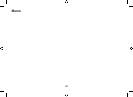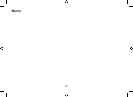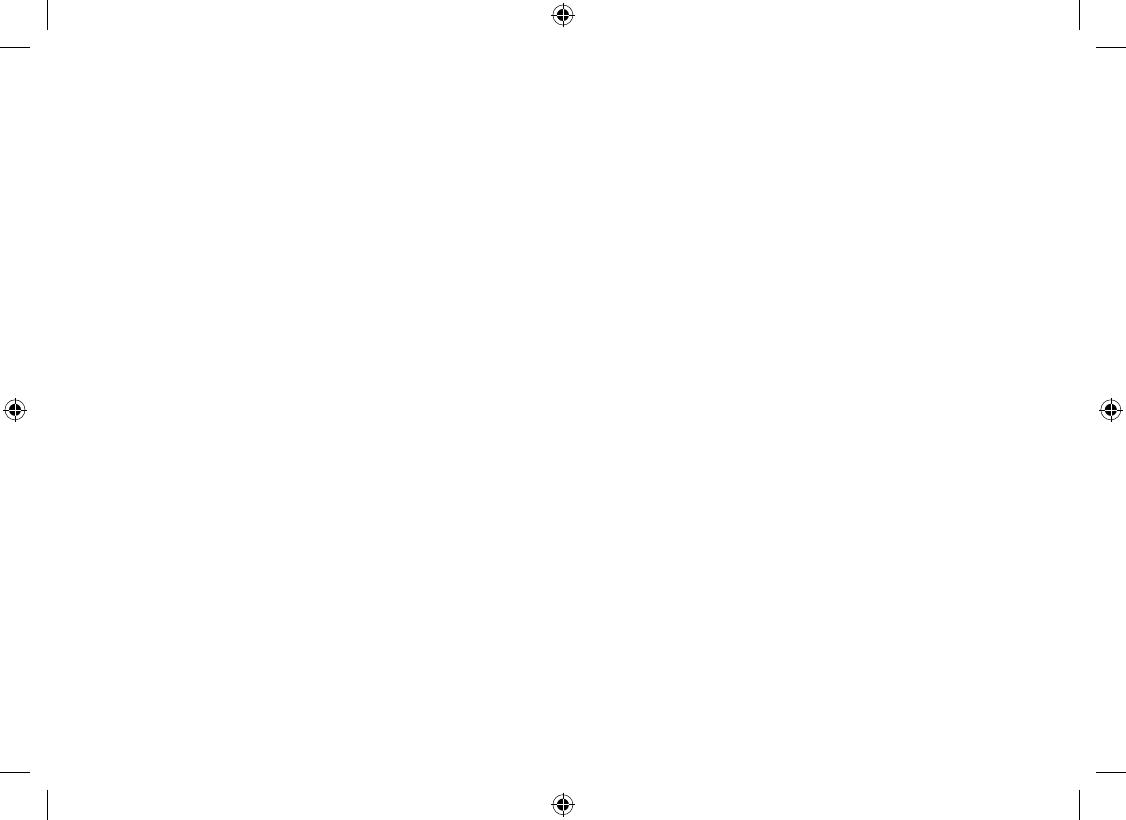
62
Index
A
Answering calls............................ 30
Answering system ....................... 41
Using the answering system
interface ................................ 42
When away from home............. 50
Any key answer ........................... 29
AutoTalk ....................................... 29
B
Base
Installing ................................... 16
Parts of the base ........................ 8
Wall mounting ........................... 13
Battery
Installing ................................... 15
Low battery alert ....................... 54
Replacement and handling ....... 53
Talk and standby time ............... 54
Belt clip ........................................ 16
C
Call screening ........................ 46, 49
Call waiting .................................. 33
Caller ID....................................... 32
Deleting Caller ID records ........ 33
Making calls from...................... 32
Chain dialing ................................ 31
Clarity boost........................... 29, 36
Conferencing ............................... 37
D
Day & Time .................................. 43
Digital security code .................... 56
F
Finding a handset ........................ 36
G
Greetings
Deleting .................................... 45
Recording ................................. 44
Selecting ................................... 44
H
Handset
Accessing the answering
system .................................... 47
Accessory handsets.................. 21
Choosing a ringer ..................... 28
Copying phonebook entries ...... 27
Displays and icons................ 9, 10
Entering text ..............................11
Finding ...................................... 36
Parts of the handset ................... 7
Registering ............................... 22
Resetting ............................ 23, 55
Standby screen.......................... 10
Hanging up .................................. 30
Headset ....................................... 40
I
Installation ................................... 12
Intercom....................................... 39
K
Key touch tone............................. 19
M
Maintenance ................................ 52
Making calls ................................. 30
Using Caller ID ......................... 32
Using redial............................... 34
Using the phonebook................ 31
Message alert ........................ 46, 49
Mute
Microphone ............................... 38
Ringer ....................................... 38