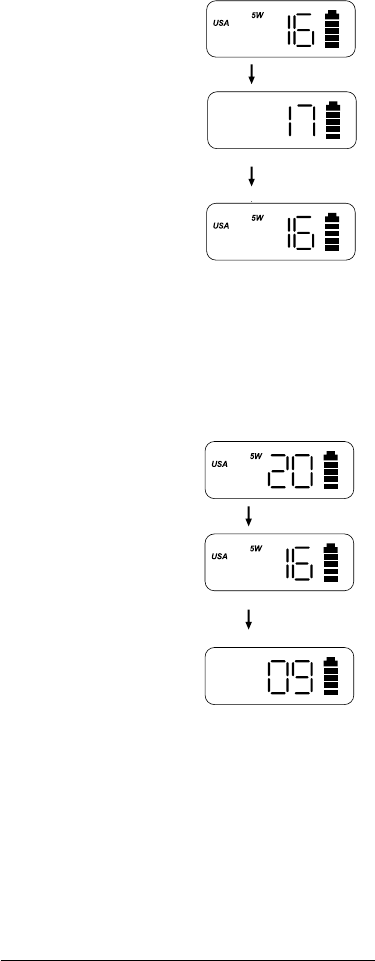
9
Selecting a Channel
1. Turn on your
HH985.
2. To select a higher
channel, press the
s button.
3. To select a lower
channel, press the
t button.
+ To change the channel continuously, press
and hold the s or t button for more than
1 second.
One-touch Channel 16/9
Example: While you are monitoring channel
20, you want to check channel 16 or channel 9.
1. You are now on
channel 20.
2. To monitor channel
16, press the 16/9
button.
3. To monitor channel
9, press the 16/9
button again.
4. To return to channel 20, press the 16/9
button again.
5W
USA
[UP]
[DOWN]
5W
USA


















