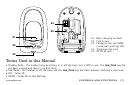BASIC SETUP
BASIC SETUP [ 15]www.uniden.com
Basic Setup
There are five basic options that you will need to set up: AutoTalk, CIDCW (Caller ID
on Call Waiting), Area Code, Dial Mode and Language.
Activating AutoTalk
AutoTalk allows you to answer the phone simply by removing the handset from the
base. You do not have to press any keys.
1) When the phone is in standby mode, press and hold the
call id/menu key. The following screen appears.
2) Press the
select key to turn AutoTalk on.
3) Press the
end key to complete the setting. The handset returns to standby mode.
Activating Caller ID on Call Waiting
Caller ID allows you to see the name and number of the calling party before you
answer the phone. Caller ID on Call Waiting (CIDCW) lets you see the name and num-
ber of a call that comes in when you are on the line.
You must subscribe to Caller ID service through your local telephone provider to use
this feature.
1) When the phone is in standby mode, press and hold the
call id/menu key. The following screen appears.
2) Press the
▼ key to select CIDCW.
3) Press the
select key to toggle and turn on Caller ID on Call Waiting.
4) Press the
end key and return the handset to the base unit to complete the
setting. The handset returns to standby mode.