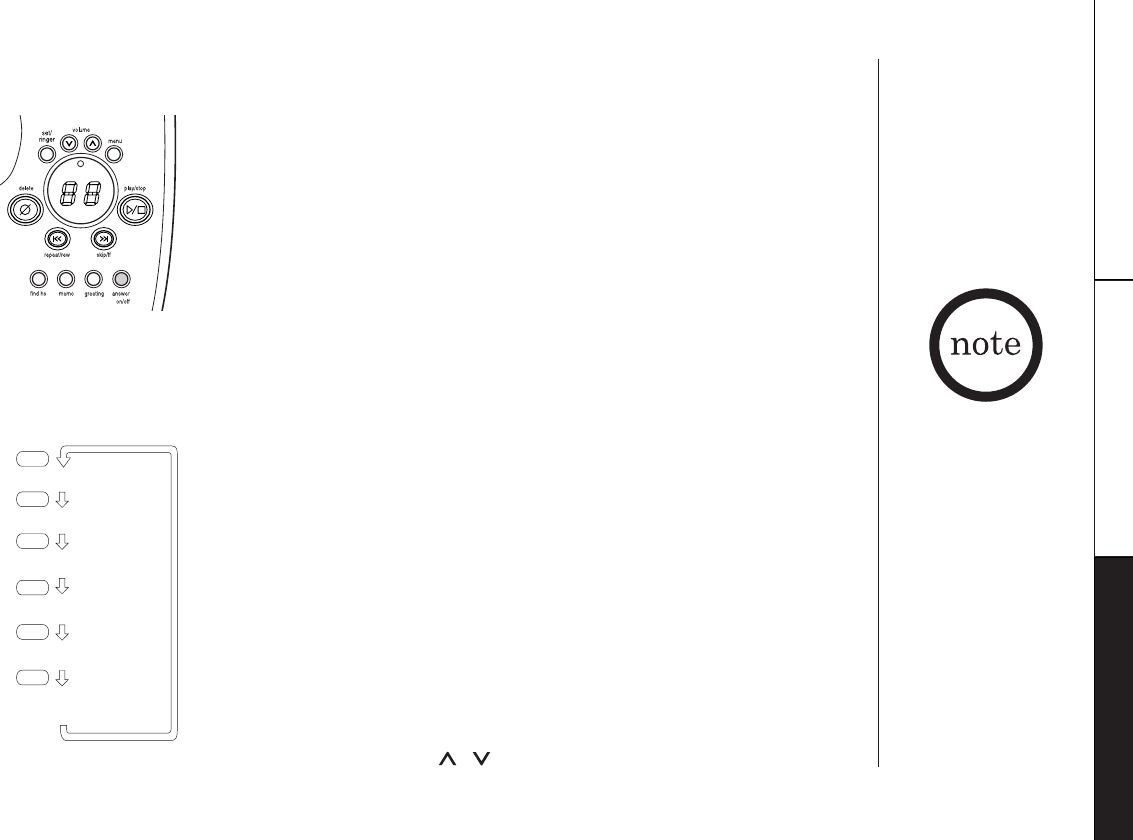
THE INTEGRATED ANSWERING DEVICE [ 39]
THE INTEGRATED
ANSWERING DEVICE
Turning the Answering System On/Off
1)To turn the answering system on, press answer on/off.
The current greeting message will be played and you will
hear a confirmation tone. The message counter displays the
number of messages stored in memory. If the display
flashes, then there are new messages waiting for you.
2)To turn the answering system off, press answer on/off
again. After the announcement “Answer off” the message
counter display will no longer be illuminated.
status
Setting up Your Answering System
• To scroll through the menu options, repeatedly press menu.
The system returns to standby after the last menu option.
You hear a confirmation tone to indicate standby mode.
• If any of the following occurs during menu setup, the
handset returns to standby. Start over with the menu
function prior to the interruption.
-Press
talk/flash
-Press play/stop
-30 seconds lapse of time
-Receive a call
• The idle time default setting is 30 seconds. If the base
remains idle for 30 seconds, an error tone sounds and the
system returns to standby.
• You can use volume / to adjust the announcement
volume level during a voice prompt/guidance.
menu
menu
menu
menu
menu
"Time"
"Security Code"
"Ring Time"
"Record Time"
"Message alert."
menu
Return to standby
with tone sounds.
Using the Menu Mode
The Menu mode allows you to set the following Answering System functions.
• For your
convenience, voice
prompts will guide
you through the
menu mode.
• After the setting,
press
play/stop to
exit the menu mode,
or
menu to move to
the next menu
option. Or the
system automatically
returns to standby in
30 seconds after the
setting.
EXAI378 2/8/2 6:57 PM Page 39


















