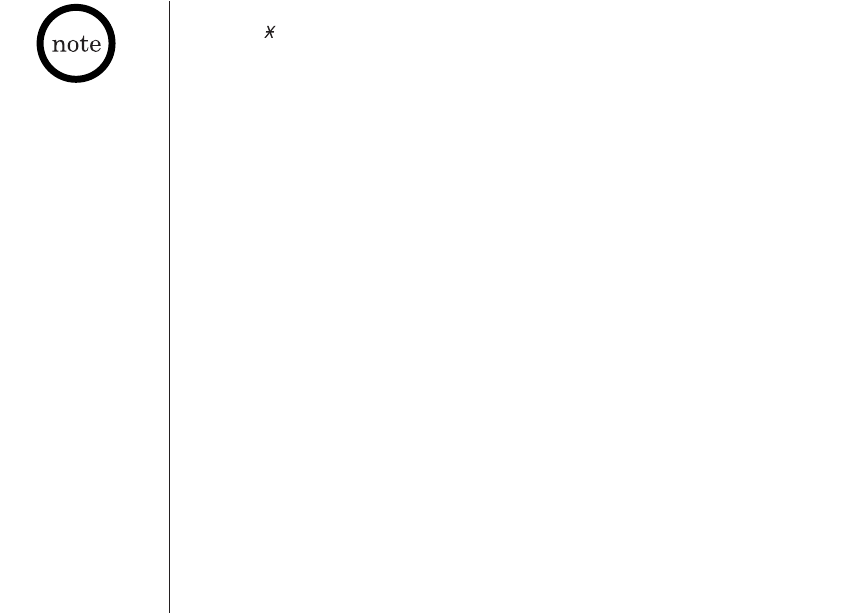
PHONEBOOK[ 36 ]
If you make a mistake while entering a name
Use /tone/
t or #/s to move the cursor to the incorrect character.
Press the DELETE soft key to erase the wrong character, then enter the correct
character. To delete all characters, press and hold the DELETE soft key.
For example, to enter Movies:
1) When the phone is in the standby mode, recall the “Phonebook” menu by
following steps 1-2 in “Storing Phone Numbers, Names, Distinctive Rings, and
Speed Dial” on page 33.
2) Press the STORE soft key, “Store/Edit Name” appears.
3) Press 6 once, then press #
/s to move the cursor to the right.
4) Press 6 six times.
5) Press 8 six times.
6) Press 4 six times.
7) Press 3 five times.
8) Press 7 eight times.
9) When finished, press the OK soft key.
To continue to store the telephone number, proceed to step 6 on page 34.
If the next character
uses the same number
key, you must press
#/s to move the
cursor over. Otherwise
the next time you
press the number key,
it changes the
character that was
previously set.
DCT5260-2_UP301BH UP01301BZ_1 1/16/03 10:04 AM Page 36


















