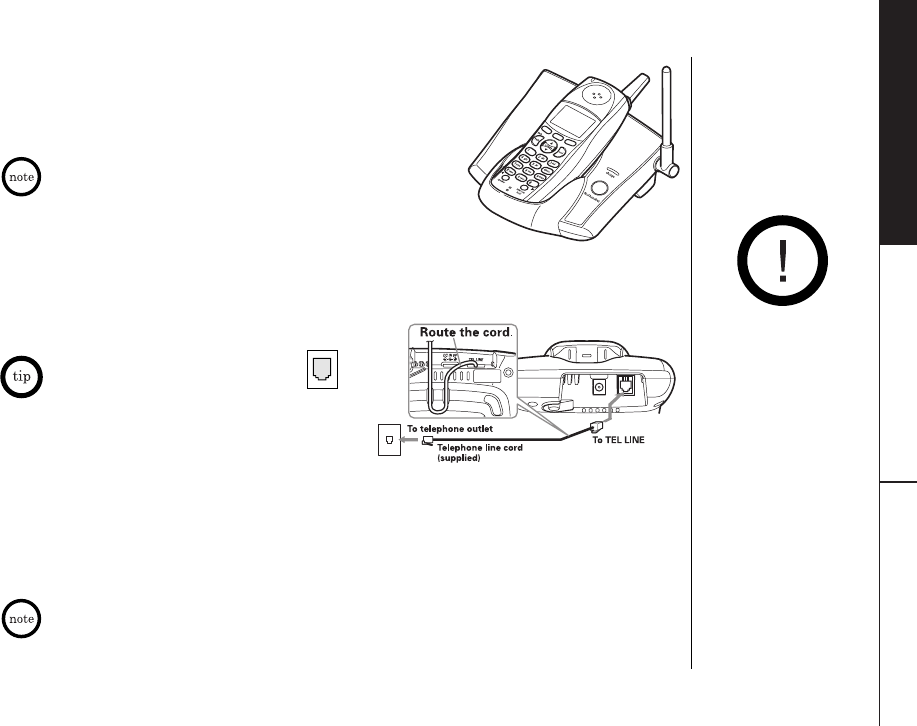
GETTING STARTED
GETTING STARTED [ 15]
• Use only the supplied AD-800 AC adapter.
Do not use any other AC adapter.
• Connect the AC adapter to a continuous power supply.
• Place the base unit close to the AC outlet so that you
can unplug the AC adapter easily.
• While charging, all handset keys will be disabled.
3) Make sure the charge LED illuminates. If the LED does
not illuminate, check to see that the AC adapter is
plugged in and that the handset makes good contact
with the base charging contacts.
Place the power cord
so that it does not
create a trip hazard
or where it could
become chafed and
create a fire or
electrical hazard.
• After installing the batteries in the handset, charge your handset at least 17-20
hours before plugging into the phone line.
4) Once the handset batteries are fully charged, connect the telephone line cord to the
TEL LINE jack and to a telephone outlet.
If your telephone outlet isn't
modular type, contact your
telephone company for assistance.
Modular
D. Choose the dialing mode
Most phone systems use tone dialing, which sends DTMF tones through the phone lines.
However some phone systems still use pulse dialing such as in rural areas. The default
setting is tone dialing. Depending on your dialing system, set the dial mode. To set the
dial mode, see “Setting the Dial Mode” on page 24.
• If you are not sure of your dialing system, set the unit to tone dialing. Make a trial call.
If the call connects, leave the setting as is, otherwise set the unit to pulse dialing.
• If your phone system requires pulse dialing and you need to send DTMF tones in certain
situations during a call, you may “switch-over” to tone dialing. (Refer to “Tone Dialing
Switch-over” on page 30.)
DCT5260-2_UP301BH UP01301BZ_1 1/16/03 10:04 AM Page 15


















