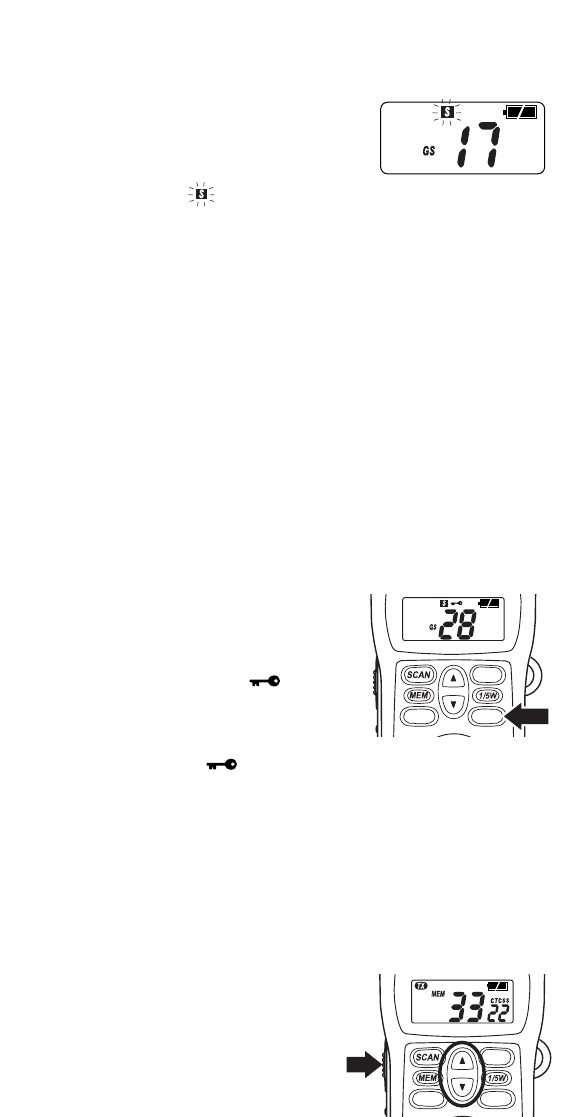
➤ POWER SAVE
Battery Save feature extends the battery life
by switching the receiver circuit power ON
and OFF. This feature automatically activates
during stand by mode (RX mode without
signal). A flashing icon will appear on
the display when the battery save feature is ON. It turns OFF
automatically when a signal is present, and activates again 3secs after
channel inactivity.
➤ BACK LIGHTING
The Liquid Crystal Display (LCD) and function keys are backlit for easy
viewing at night or in low light situations. The back lighting automatically
switches ON every time a key (except PTT) is pressed. It turns OFF 5secs
after the last key is pressed.
➤ SPLASHPROOF
the UH-052XR provides splashproof construction for protection against
tough weather conditions. The splashproof characteristic of this device
complies to US Military Standard 810E Method 506.3, Rain II.
➤ KEYPAD LOCK
To prevent accidental entries, you can
lock the keypad.
Press and hold the
[LOCK] button until it
beeps to activate Key Lock. icon
appears.
To unlock the keypad, press and hold the
[LOCK] button again. icon disappears.
Note: When the Key Lock is active, a warning beep will be heard if you
attempt to press the keys.
➤ SENDING CALL TONES
The UH-052XR is equipped with two types of tones that user can use to
alert other users or identify yourself prior to transmission. You can also
apply the signal at the end of the transmission.
To use the Call Tones,
Press [▲] (for call tone A) or [▼] (for
call tone B) while pressing the
[PTT]
switch. Call tone will be transmitted for 3
seconds. (You will also hear this tone
from your radio as well).
CTCSS
BCL VOX
CTCSS
OS/GS
LOCKDUP
CTCSS
BCL VOX
CTCSS
OS/GS
LOCKDUP
15


















