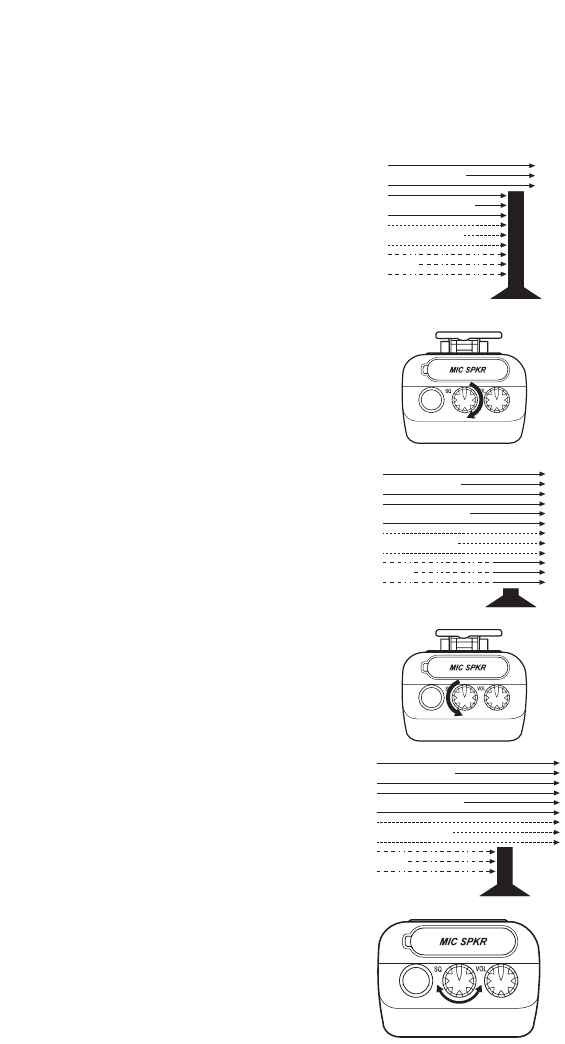
SQUELCH
The squelch is used to eliminate any annoying background noise when
there are no signals present.
Think of squelch as a gate. Turn
[SQ] fully
clockwise. This raises the ”Squelch Gate” so
high that only the very strong signals can get
through.
(Make sure to first select a channel not in use
before setting the squelch in your UH-052XR
UHF-CB radio.)
Turn [SQ] fully counter clockwise until
you hear a hiss. This opens the “Squelch
Gate” so that everything gets through -
noise, weak signal, and strong signals.
To set the “Squelch Gate” to the desired
level, turn
[SQ] counter-clockwise until you
hear noise. Then turn the [SQ] clockwise
just until the noise stopped. Now only the
desired signal can get through.
Note: If an incoming signal is very weak
there is a possibility that you will have a
choppy or broken reception, due to the
sensitivity of the squelch. In this case, simply
rotate the [SQ] clockwise until the weak
signal is heard clearly.
OFF
Strong Signals
Medium Signals
Weak Signals
Noise
OFF
Strong Signals
Medium Signals
Weak Signals
Noise
OFF
Strong Signals
Medium Signals
Weak Signals
Noise
7


















