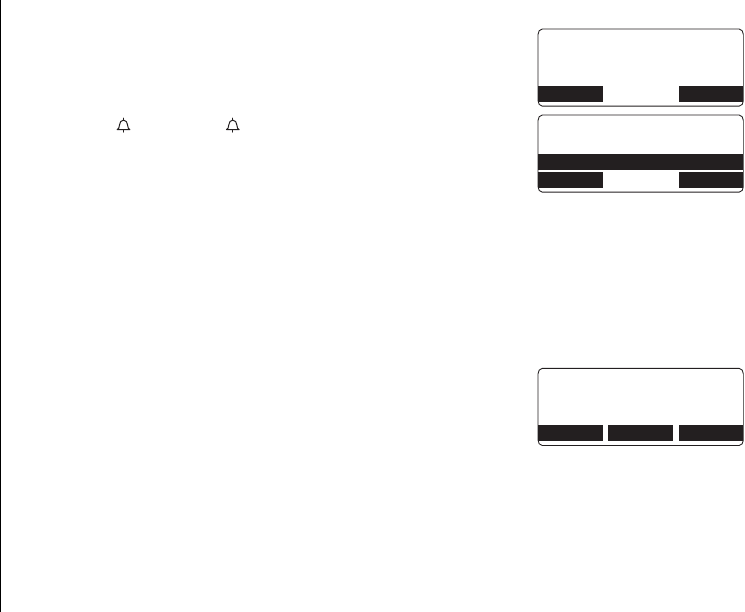
[48] CALLER ID
www.uniden.com
Deleting all Caller ID names/numbers
1) When the phone is in standby mode, press cid.
Press the
DELETE soft key.
Delete All?
appears.
2) Press /vol/
∧ or /vol/∨ to choose
Yes
.
3) Press the
OK soft key. You will hear a confirmation tone.
Using the Caller ID Message List
Calling a party from the Caller ID list
Standby mode
1) When the phone is in standby mode, select the Caller ID
message (see "Viewing the Caller ID List" on page 46).
2) To have the phone dial a "1" before the displayed Caller
ID number, press
*
/tone/<. To have the phone dial the
stored area code before the displayed Caller ID number, press #/
>.
3) Press talk/flash or speaker. The displayed phone number dials automatically.
%CNNGT+&
0GY
6QVCN
$#%- &'.'6'
&GNGVG#NN!
;GU
0Q
$#%- $#%- 1-
2/
,CPG5OKVJ
$#%- &'.'6' 5614'
CALLER ID
TRU8860_1st.book 48 ページ 2004年1月6日 火曜日 午後6時40分


















