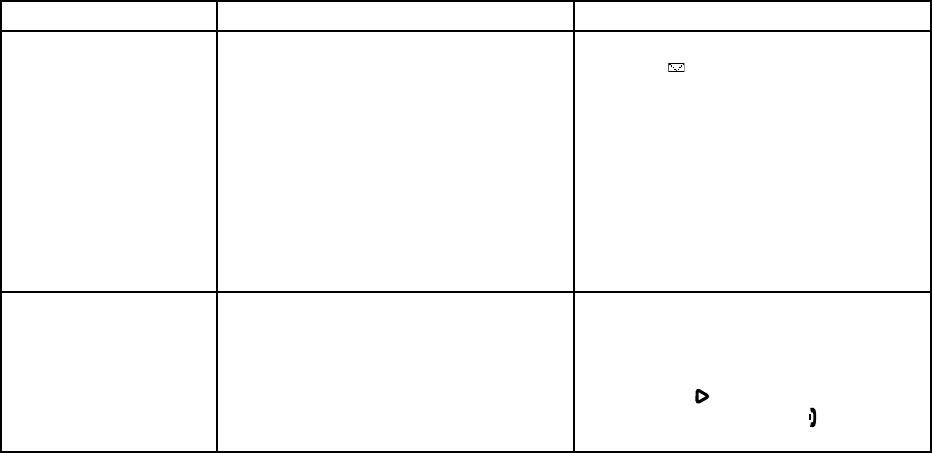
60
If the recording memory is full, UNAVAILABLE appears in the display. You cannot record a conversation until
you clear some messages from the memory.
You cannot record intercom conversations.
Recording a Voice Memo
The voice memo feature allows you to record messages that are between 2 seconds and 4 minutes long. You might
want to use this feature to leave messages for other members of your household instead of written notes.
From the base From the handset
Starting a memo With the phone in standby, press
the
RECORD soft key, and then the
START soft key.
The answering machine announc
-
es "Record memo message." Begin
your message after this announce
-
ment and a beep.
1)
2)
With the phone in standby, press
the
soft key.
REMOTE ANSWERING
MACHINE OPERATION appears
on the display, and the answering
machine announces the time, and
the number of new and old mes
-
sages.
Press
[7]. The answering machine
announces "Record memo mes
-
sage." Begin your message after
this announcement.
1)
2)
3)
Stopping a memo Press the
STOP soft key.
You hear a conrmation tone, and
the system returns to standby.
1)
2)
Press
[7].
You hear a conrmation tone, and
the answering machine waits for
your next command.
Press
[ /2] to hear the message
you just recorded or
[ ] to exit and
return to standby.
1)
2)
3)
•
•


















