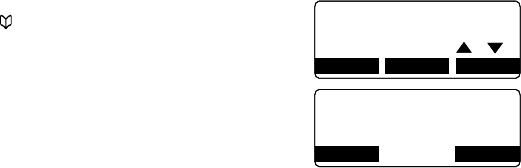
25
Setting up the Phonebook
Your phone allows you to store up to 2 numbers per name and up to 100 names in your handset and base phone-
book. Your phone shares memory between your phonebook and CID with a total of 100 entries which are not used
up by the 2 phone numbers that can be stored per 1 name entry. Once you store 100 phonebook entries, CID infor
-
mation will not be stored and will only display at time of new incoming calls. When Phonebook entries are full, you
will hear a beep and MEMORY FULL appears. You cannot store any additional names and numbers unless you de
-
lete some of the existing ones.
You can also use the phonebook or speed dial locations to store a group of numbers (up to 32 digits) that you may
need to enter once your call connects. This is referred to as Chain Dialing. (See page 3
5 for instructions.)
Creating Phonebook Entries
To store names and numbers in your Phonebook, please follow these steps:
When the phone is in standby mode, press
[ ] (on the left side of the four-way key).
To create a new phonebook entry, press the
NEW soft key. Edit Name appears.
Enter the name for this entry (Edit Name).
Use the keypad to enter a name for this entry; the name can contain up to 16
characters. (See page 1
3 for instructions on entering text.) If you do not want to
enter a name for this entry, your phone will store this entry as No Name. Press the
OK soft key when you are nished.
1)
2)
3)
<Phonebook>
Total: 0
Search[A‑Z/
/
]
BACK OPTIONS NEW
<Phonebook>
Total: 0
Search[A‑Z/
/
]
BACK OPTIONS NEW
Edit Name
。
BACK OK
Edit Name
。
BACK OK


















