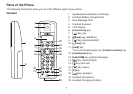1
Table of Contents
Welcome .......................................................................4
Accessibility .............................................................4
Manual Conventions
................................................5
Terminology Used in this Manual
.............................5
Product Overview ........................................................6
Features: ..................................................................6
Answering System Features:
...................................6
Parts of the Phone
...................................................7
Using the Interface ......................................................9
Reading the Display
.................................................9
Using the Four-way Function Key
..........................10
Using the Handset Menus
.....................................10
Entering Text from Your Handset
........................... 11
Installing the Phone ..................................................12
Choosing the Best Location
...................................12
Installing the Battery
..............................................13
Connecting the Base and Charging the Handset
..14
Connecting the Charger and Charging the Handset
(Multi-handset packs only)
.......................................14
Connecting to the Phone Line
...............................15
Testing the Connection
..........................................15
Changing the Dial Mode
........................................16
Basic Setup ................................................................17
Selecting a Language
............................................17
Activating Personal Ring
........................................17
Activating the Key Touch Tone
...............................18
Setting Up the Phonebook ........................................19
Creating Phonebook Entries
..................................19
Finding a Phonebook Entry
...................................20
Editing an Existing Phonebook Entry
.....................20
Storing Caller ID or Redial Numbers in the
Phonebook .............................................................21
Deleting Phonebook Entries
..................................21
Copying Phonebook Entries to Another Handset
(Multi-handset packs only)
.....................................22
Customizing Your Phone ..........................................23
Selecting a Ring Tone (Handset only)
....................23
Activating AutoTalk (Handset only)
........................24
Activating Any Key Answer (Handset only)
............24
Using Your Phone ......................................................25
Making a Call from the Phonebook
........................26
Chain Dialing from the Phonebook
........................26
Switching to the Handset Speakerphone
During a Call
..........................................................26