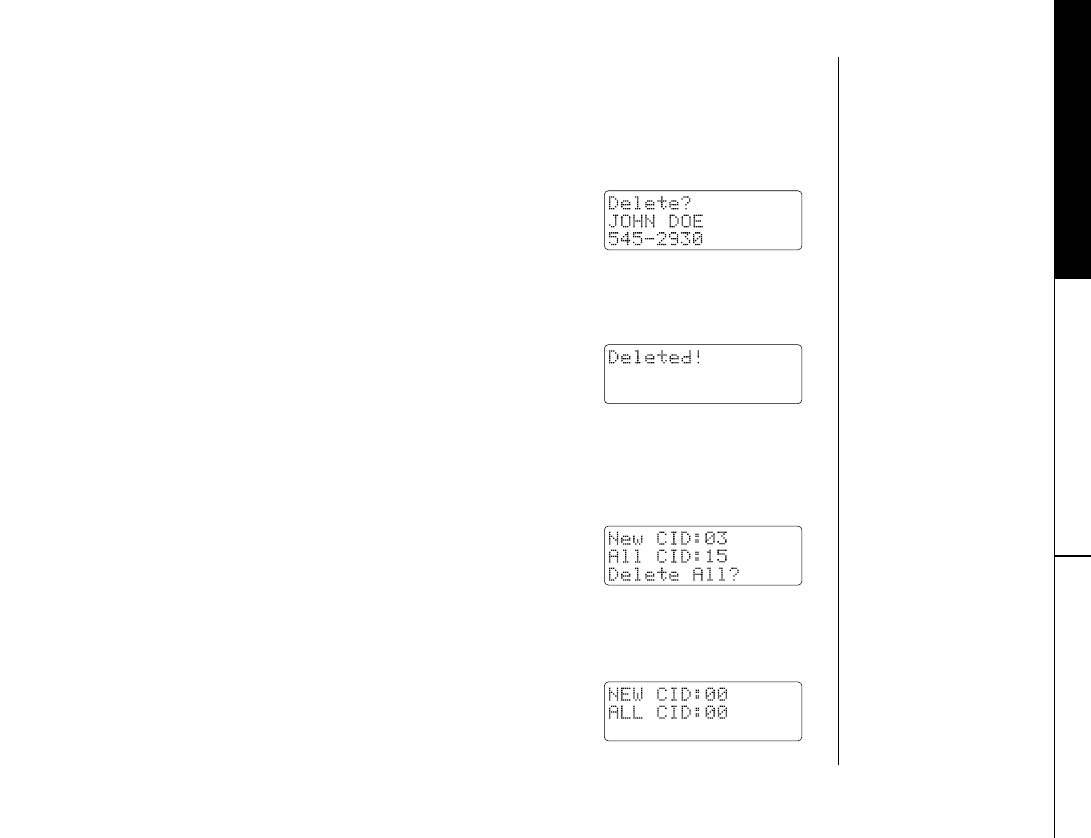
CALLER ID FEATURES [ 35]
CALLER ID FEATURES
Deleting Information from the Caller ID List
Deleting a Caller ID message
You may delete caller information from the CID database.
1) Locate the caller information you wish to delete.
2) Press
int’com/delete to delete the caller data.
3) The display will show “Delete?” along with the
name and the phone number.
4) Press
int’com/delete to confirm the deletion.
Deleting all Caller ID names/numbers
You may delete all caller information easily from the caller database after
you have returned the call or you have reviewed the caller list.
1) Press
caller id, the display shows all caller
information.
2) Press
int’com/delete to delete all caller data.
3) This display will show “
Delete All?”.
4) Press int’com/delete again to confirm the
deletion.
DCT4960-2 OM_ENG 9/18/01 4:25 PM Page 35


















