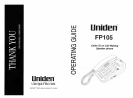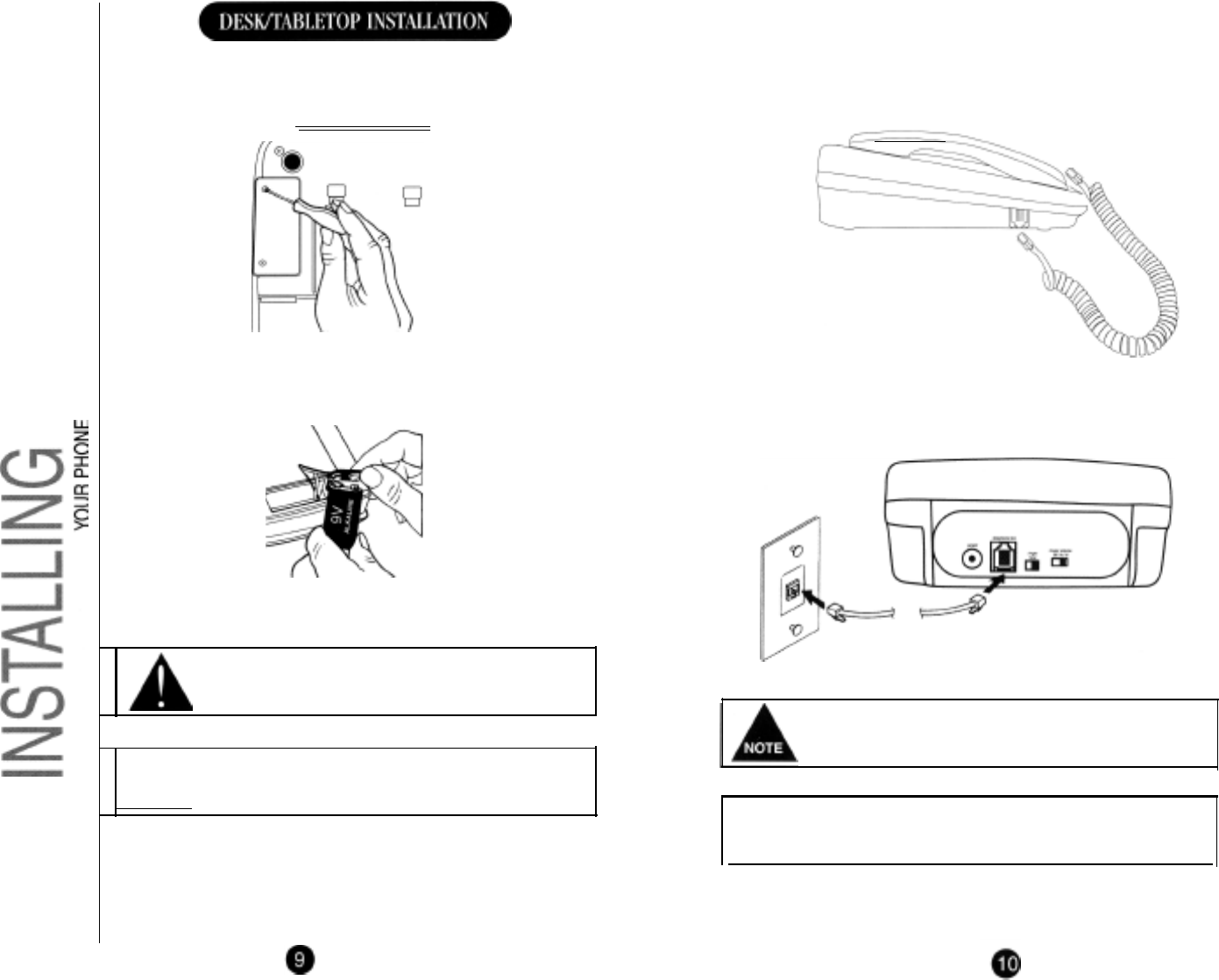
1.
a.
Install the battery.
Use a Phillips screwdriver to remove the two screws on the battery
compartment cover.
b.
Remove the battery compartment cover.
C.
Snap
the battery's
contacts firmly to the battery connector, then place
the battery inside the compartment.
d.
Replace the cover and secure with the screws.
2.
Plug one end of the Handset Cord (curly) into the Handset and the other end into the jack
on the side of the telephone.
Dispose of old
batteries
promptly and properly.
Disconnect the telephone line cord before replacing the battery
and always use a new 9V alkaline battery for optimum
performance.
!
Before choosing a location for your phone, please read the
Important
Safety Instructions on Page 1.
.
3.
Plug one end of the line cord (straight) into the telephone line jack on the back of the
telephone and the other end into the wall outlet.
Most phone equipment
available
now use modular jacks.
Phone cords are fitted with a moulded plastic connector which
plugs
into
this type of jack.
If
you do not have a modular jack, contact your
local
telephone company for information
about
their
installation.
!
l
Never install telphone wiring during a lightning storm.
l
Never touch
uninsulated
telphone wires or terminals unless
the telephone line has been disconnected.
l Use caution when
installing
or modifying telephone
lines.