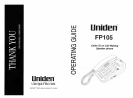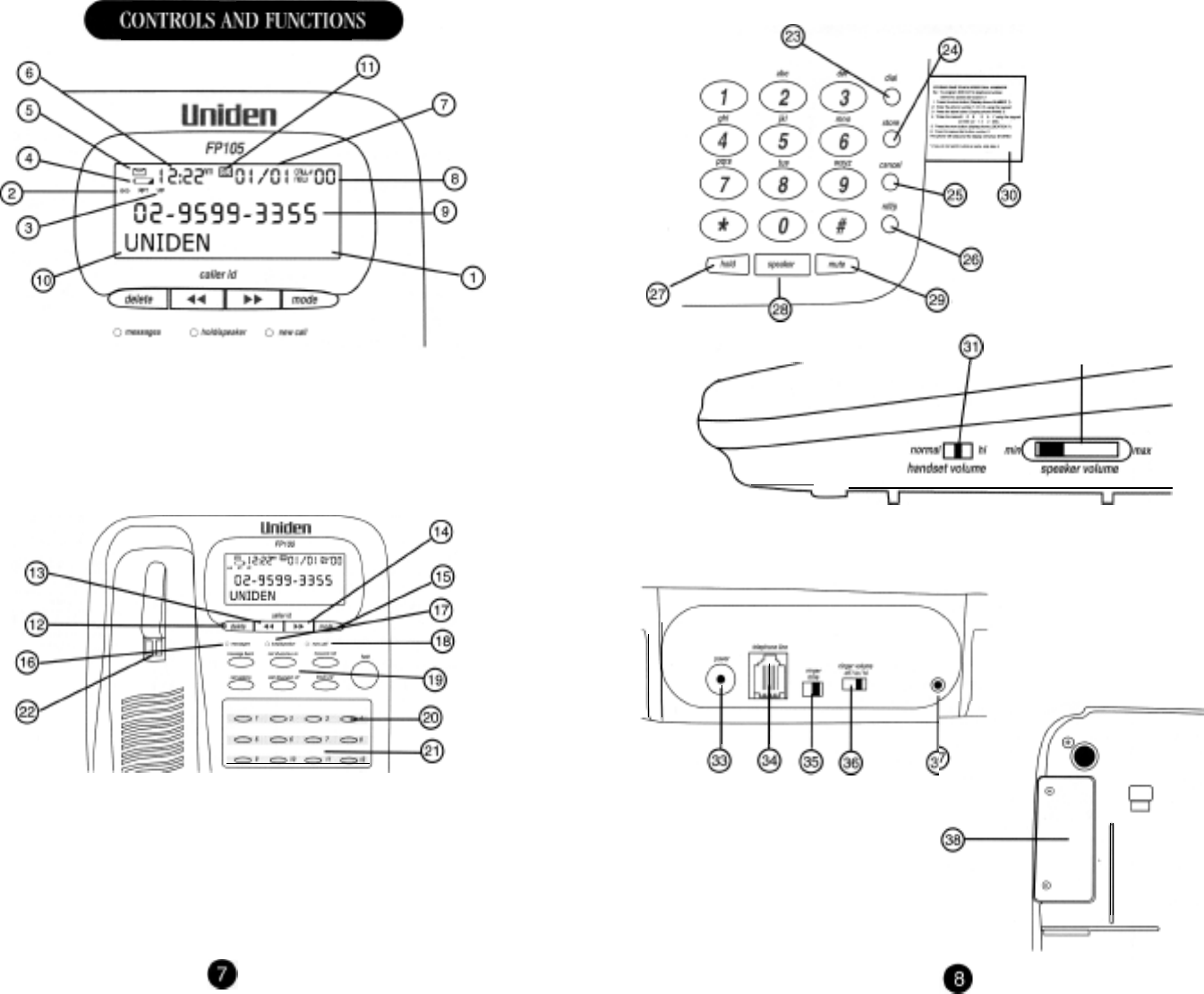
1.
LCD screen
2. VIP on icon
3.
VIP call icon
4.
Low battery icon
5.
Message waiting envelope icon
6.
time
7.
date
8. new call counter
9.
numeric line
10.
alpha line
11. call waiting icon
12. Caller ID delete button
13. Scroll left button
14. Scroll right button
15.
Caller ID Mode Button
16. Message waiting LED
17. Hold
/
Speaker LED
18. New Call LED
19.
7 Pre-Programmed feature buttons
20. 12 one-touch speed dial memory buttons
21. Memory storage card
22. Handset retainer tab
23.
Dial button
24.
Store button
25.
Cancel button
26.
Redial
/ Pause button
27.
Hold button
28.
Speakerphone button
29.
Mute button
30.
Memory storage guide
Q
32
31.
Handset earpiece volume control
32.
Speakerphone volume control
33.
AC adaptor power socket
34.
Telephone line socket
35.
Ringer tone switch
36.
Ringer volume control
37.
Reset switch
38.
Battery cover underneath phone