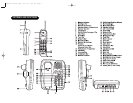Troubleshootingxx
Using Yourxx
New Phonexx
Installing xx
and Adjustingxx
Controls and Functions . . . . .Inside Front Cover
Introduction to Your New Phone . . . . . . . .2
Features . . . . . . . . . . . . . . . . . . . . . . . . . . . . . . . . . . . . . . .2
Welcome . . . . . . . . . . . . . . . . . . . . . . . . . . . . . . . . . . . . . .2
Included in Your Package . . . . . . . . . . . . . . . . . . . . . . .3
Installing Your New Phone . . . . . . . . . . . . .4
Selecting a Location . . . . . . . . . . . . . . . . . . . . . . . . . . . .4
Desk/Tabletop Installation . . . . . . . . . . . . . . . . . . . . . .5
Wall Installation . . . . . . . . . . . . . . . . . . . . . . . . . . . . . . . .6
Installing the Handset Battery Pack . . . . . . . . . . . . .10
Charging the Battery Pack . . . . . . . . . . . . . . . . . . . . . .11
Cleaning the Battery Contacts . . . . . . . . . . . . . . . . . .12
Setting the Pulse-Tone Switch . . . . . . . . . . . . . . . . . .12
Adjusting the Volume Controls . . . . . . . . . . . . . . . . .13
Installing the Beltclip . . . . . . . . . . . . . . . . . . . . . . . . . .14
Headset Installation . . . . . . . . . . . . . . . . . . . . . . . . . . .15
Automatic Digital Code Security . . . . . . . . . . . . . . . .15
Using Your New Phone . . . . . . . . . . . . . . . .16
Making and Receiving Calls . . . . . . . . . . . . . . . . . . . .16
Answering a Call from the Base . . . . . . . . . . . . . . . . .17
Answering a Call from the Handset . . . . . . . . . . . . .17
Making a Call from the Base . . . . . . . . . . . . . . . . . . . .18
Making a Call from the Handset . . . . . . . . . . . . . . . .18
Using the Tone Feature . . . . . . . . . . . . . . . . . . . . . . . .18
Flash and Call Waiting . . . . . . . . . . . . . . . . . . . . . . . . .19
Using Redial . . . . . . . . . . . . . . . . . . . . . . . . . . . . . . . . . .19
Placing a Call on Hold . . . . . . . . . . . . . . . . . . . . . . . . .20
Using the Mute Feature . . . . . . . . . . . . . . . . . . . . . . . .20
Using the Page Feature . . . . . . . . . . . . . . . . . . . . . . . .21
2-Line Operation . . . . . . . . . . . . . . . . . . . . . . . . . . . . . .22
3-Way Conferencing . . . . . . . . . . . . . . . . . . . . . . . . . . .23
4-Way Conferencing . . . . . . . . . . . . . . . . . . . . . . . . . . .24
Using Your EXS 9650 Intercom . . . . . . . . . . . . . . . . .25
Transferring a Call . . . . . . . . . . . . . . . . . . . . . . . . . . . . .26
Traveling Out-of-Range . . . . . . . . . . . . . . . . . . . . . . . .27
Storing a Phone Number in Memory . . . . . . . . . . . .28
Editing a Phone Number in Memory . . . . . . . . . . . .30
Erasing a Number from Memory . . . . . . . . . . . . . . . .32
Using Memory Dialing . . . . . . . . . . . . . . . . . . . . . . . .34
Troubleshooting . . . . . . . . . . . . . . . . . . . . .36
Quick Reference Chart . . . . . . . . . . . . . . . . . . . . . . . . .36
Specifications . . . . . . . . . . . . . . . . . . . . . . . .37
CONTENTS
CONTENTS
OF YOUR OWNERS MANUAL
Fold out the front cover
of this owner’s manual
to use the handy
CONTROLS AND
FUNCTIONS page
for reference.
Introductionxx
Specificationsxx
exs9650 User’s Manual.qxd 8/17/99 1:46 PM Page 1