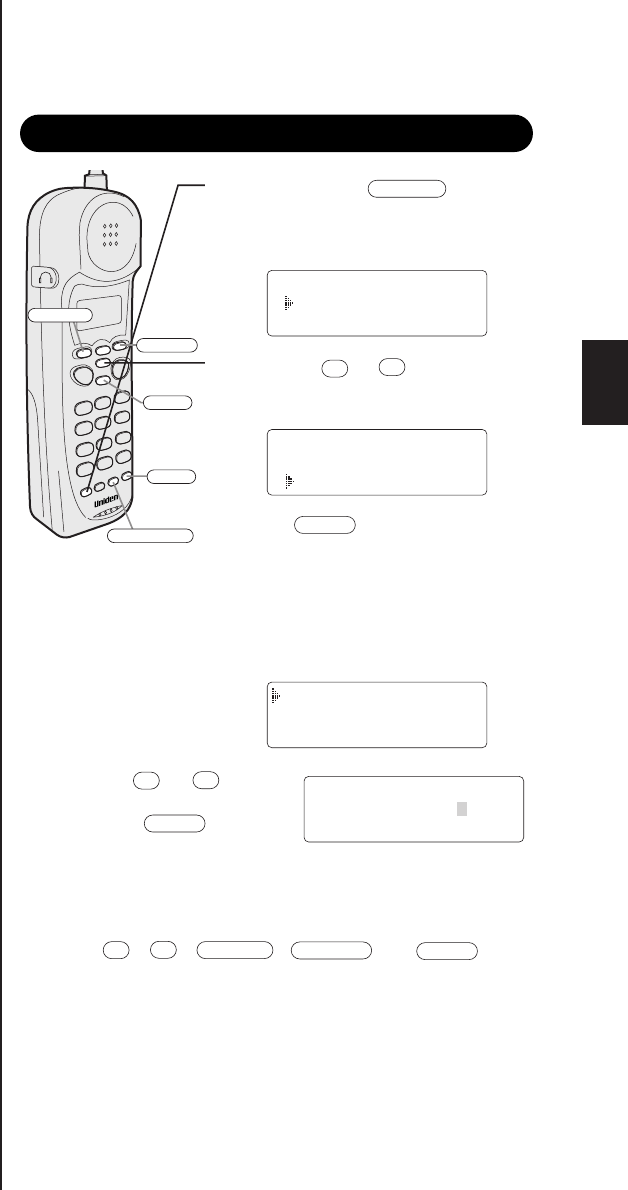
25
Editing a stored name and/or phone number
1 Press and hold for 2
seconds. The display shows the
memory screen and any saved
name/number.
2
Press the or keys or number
keypad to select the memory location
(0 - 9) you would like to edit.
3 Press .
The following screen appears with
the memory location number that
you have selected in the display.
For example, if you selected memory
location number 1, the display shows
options for Memory 1 location.
memory
Memory Store
1 UNIDEN CORP
2 JOHN DOE
Memory Store
1 UNIDEN CORP
2 JOHN DOE
•
ª
select
Edit Memory 1
Delete Memory 1
Go Back
flash/
1
redial/
0
select
delete
setup/pause
4 Press the or key to
select “
Edit Memory 1”,
then press .
The following screen appears.
The cursor flashes indicating that the display is ready for the
name to be edited. When a name has not been stored, the
cursor appears at the beginning of the second line
.
5 Press , , , , or to edit
the name. (See page 22.)
To edit only the phone number, skip this step.
Store Name
UNIDEN CORP
•
ª
select
•
ª
redial/
0
flash/
1
delete
EXR 2480 H1 99.8.20 3:43 PM Page 29


















