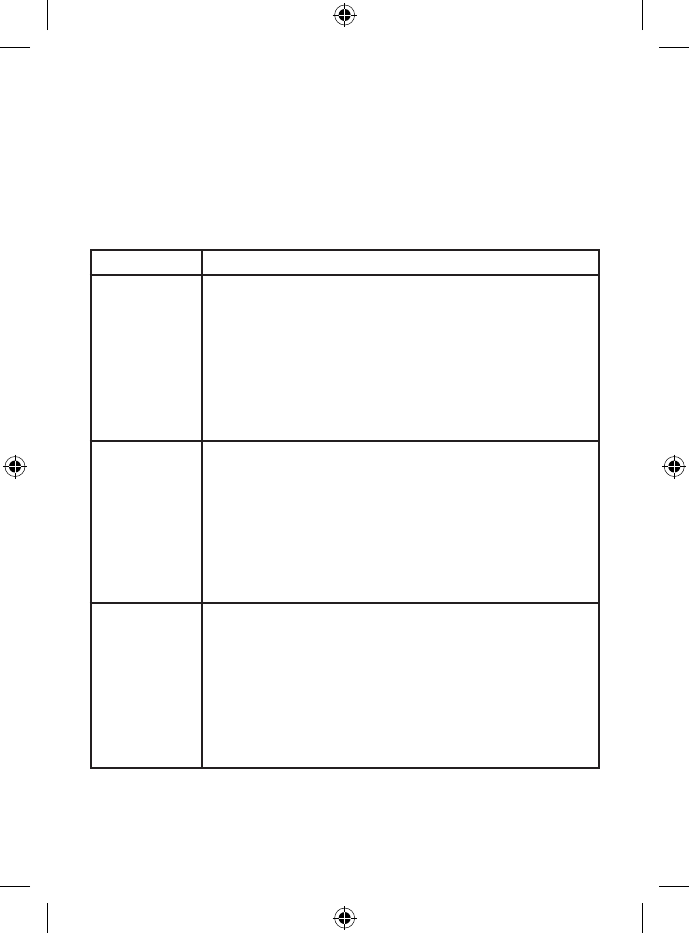
Registering the Handset
You must register the handset to the base before you can use it. Only
one handset can be registered at a time. (If an accessory handset has
previously been registered to a base, you must reset the handset before
you can register it to a new base.)
1. Select your base model from this list and follow these directions:
MODEL DIRECTIONS:
DSS7815
DSS7815+1
DSS7915+1
DSS7855
DSS7855+1
DSS7855+2
DSS7960+1
DSS7955
DSS7955+1
DSS7955+2
5
Make sure there is no handset sitting in the
main base charger before starting.
Disconnect the base AC adapter.
While holding the[ndhandset], reconnect
the AC Adapter.
On the handset, press and hold[#] until the
display reads HANDSET REGISTERING
and you hear a beep.
Make sure there is no handset sitting in the
main base charger before starting.
Disconnect the base AC adapter.
While holding the[ash/ndhs], reconnect
the AC Adapter.
On the handset, press and hold[#]until the
display reads HANDSET REGISTERING
and you hear a beep.
•
•
•
•
•
•
•
•
Make sure there is no handset sitting in the
main base charger before starting.
• On the base, press the MENU soft key.
• Scroll down to REGISTER HANDSET and
press the OK soft key.
• On the handset, press and hold [#] until the
display reads HANDSET REGISTERING and
you hear a beep.
•


















