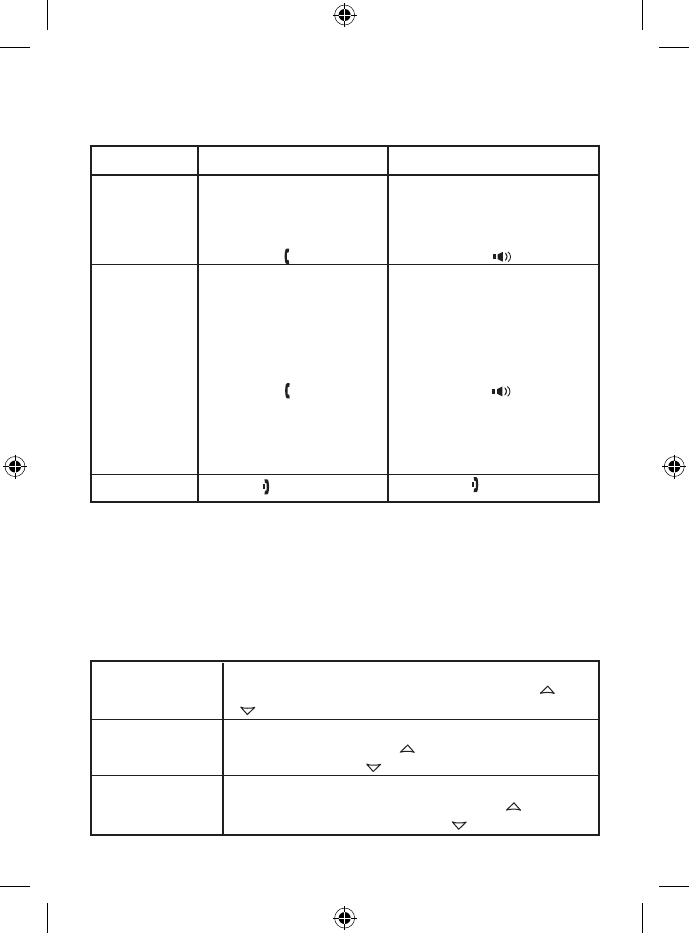
Using Your Accessory Handset
Making and Receiving Calls
Using the handset Using the speakerphone
Making a call
Answering
a Call
Hanging Up
Notes:
If your handset was submerged in water, water remaining in and around the speaker and
microphone may distort sound.
Shake the handset to clear excess water.
If the handset is under water, the ringer will not be heard, but the phone can still receive
calls.
However, to prevent accidents, DO NOT try and answer your handset while it is
submerged under water.
Adjusting the Volume
Ringer Volume Choose from three ringer volume settings (off, low,
and high). With the phone in standby, use[]and
[] to adjust the ringer volume.
Earpiece Volume Choose from six volume levels for the handset.
While on a call, press[] to make the handset
volume louder or []to make it softer.
Speaker Volume Choose from six volume levels for the handset
speakerphone. While on a call, press[]to make
the speaker volume louder or [] to make it softer.
•
•
•
•
1. Remove the handset
from the charger.
2. Dial the number.
3. Press[/ash].
1. Pick up the handset.
(If AutoTalk is on, the
phone will answer
when you remove the
handset from the
charging cradle.)
2. Press [/ash]. (If
Any Key Answer is
on, you can also
press any number
keypad.)
Press [].
1. Remove the handset
from the charger.
2. Dial the number.
3. Press [].
1. Pick up the handset.
(If AutoTalk is on, the
phone will answer
when you remove the
handset from the
charging cradle.)
2. Press [].
Press [].
14


















