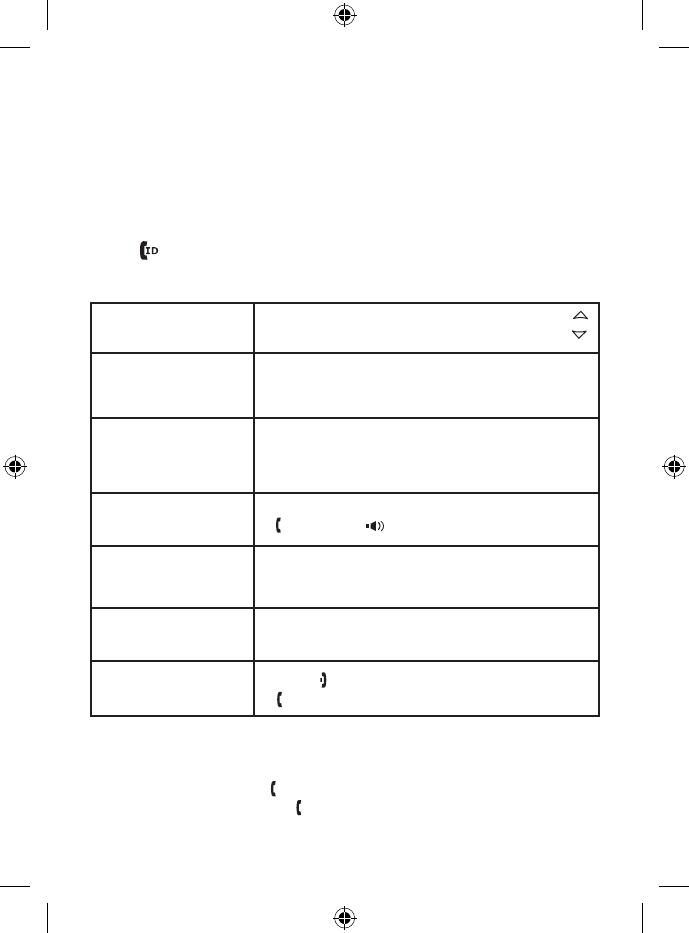
Using Caller ID and Call Waiting
You can store up to 100 Caller ID numbers in your handset. Your phone
shares a total of 100 memory entries between your Phonebook and
Caller ID. Once you store 100 phonebook names, Caller ID information
can not be stored (but it will still display when the call comes in).
Note: You must subscribe to Caller ID and Call Waiting through your
telephone provider.
Press[]to open the Caller ID list. The rst thing you will see is the
summary screen. From the summary screen, you have the following
options:
Scroll through the list
Jump to entries
beginning with a
particular letter
Store a Caller ID
entry in the
phonebook
Dial a Caller ID entry
Delete a Caller
ID entry
Delete all entries
Exit the Caller ID list
Using Call Waiting
If you have a Call Waiting service and a call waiting tone sounds while
you are on a call;
Australian model: Press [/ash] then [2] to switch between callers.
New Zealand model: Press[/ash]to switch between callers.
To scroll through the list from A to Z, press [].
To scroll through the list from Z to A press[].
Press the number key corresponding to the
letter you want to jump to.
Find the entry you want to store and press
STORE soft key.
Find the entry you want to dial and press
[/ash]or [].
Find the entry you want to delete and press the
DELETE soft key.
Press the DELETE soft key. ARE YOU SURE?
appears, select YES and press the OK soft key.
Press[] or press the BACK soft key or
[/ash] again if you are on a call.
15


















