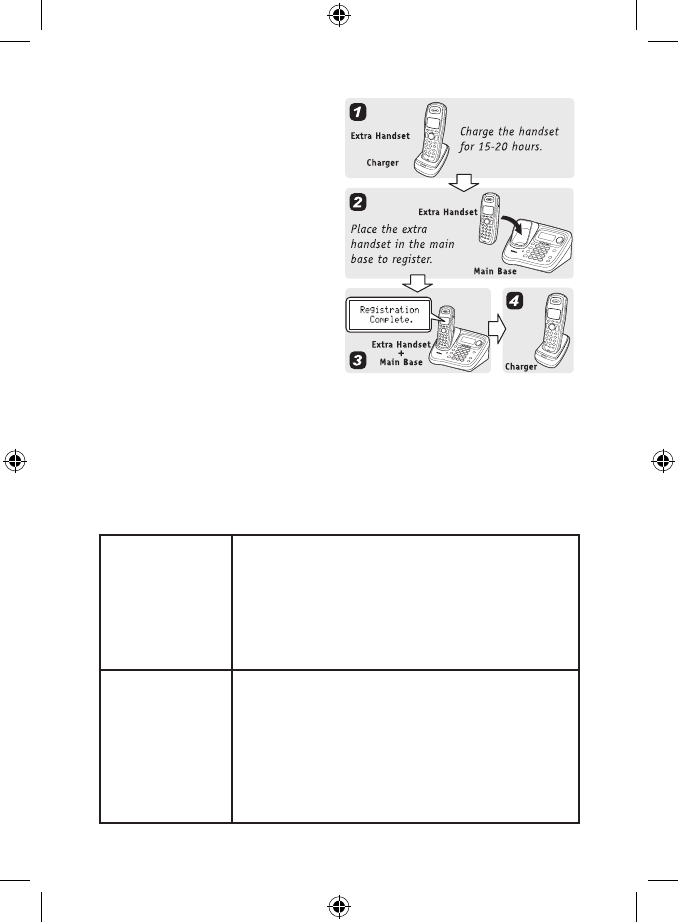
6
For Base Models DSS79xx:
To register to a DSS79xx
series base, simply place
the accessory handset in
the base. While the handset
is registering, HANDSET
REGISTERING will
appear in the LCD. When
REGISTRATION COMPLETE.
is displayed; the handset has
been registered to the base.
If REGISTRATION FAILED.
appears, remove the handset
from the base and try again.
Note: The model number for your telephone base is
located on the bottom of main base unit.
For Other Base Models
1. Select your base model from this list and follow these
directions:
DSS7815
DSS7855
Disconnect the base AC adapter.
While holding the [nd handset],
reconnect the AC Adapter.
On the handset, press and hold
[#] until the display reads HANDSET
REGISTERING and you hear a beep.
Disconnect the base AC adapter.
While holding the [ash/nd hs],
reconnect the AC Adapter.
On the handset, press and hold
[#] until the display reads HANDSET
REGISTERING and you hear a beep.
•
•
•
•
•
•


















