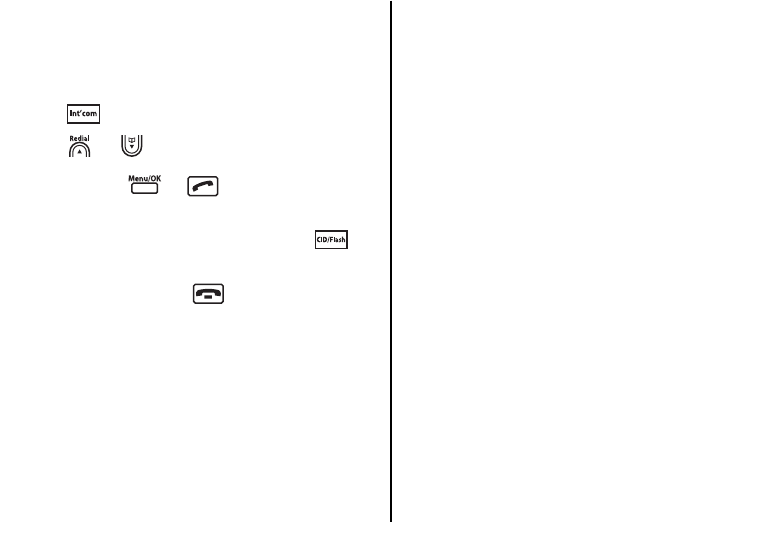
Conference call
You can hold a 3-way conversation (conference
call) between your handset, an external caller and
another internal handset user.
During an external call:
1 Press . The external caller is put ‘on-hold’.
2 Press or to select name, number or
the handset you want to have a conference call
with and press or key.
The called handset will ring.
3 When the called handset answers, press
to start your conference call.
4 Any handset can press at any time to
leave the conference call.
[37]
UC01501BB_0 8/9/06 2:50 PM Page 37


















