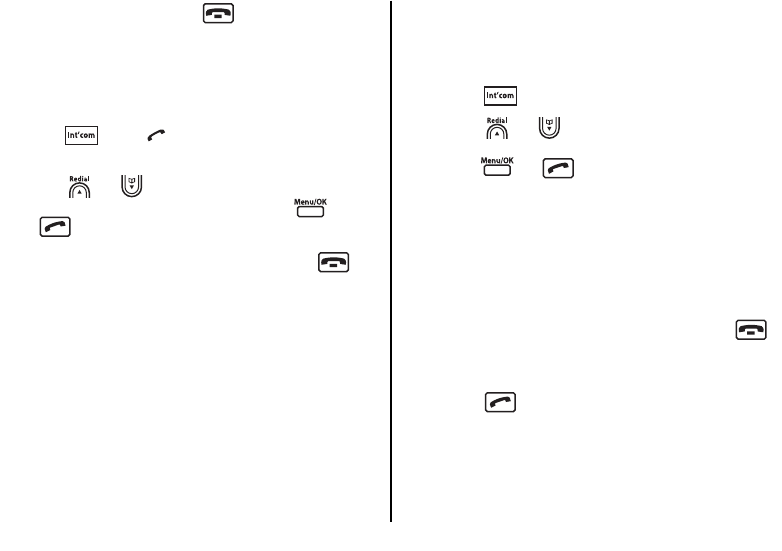
To exit room monitor, press .
This feature only works when both handsets are
within the range of the base. If either handset is
out of range, the function will stop.
Call another handset (internal or intercom call)
1 Press . The symbol is displayed and
you will hear the internal call dialing tone.
2 Press or to select the name, number,
or the handset you want to call. Press
or . The handset will ring.
3 When the called handset answers, press
or place the handset back on the base to end
the call.
Transferring a call
You can transfer an external caller from your
handset to another handset.
During an external call:
1 Press . The external caller is put ‘on-hold’.
2 Press or to select name, number or
the handset you want to transfer the call to and
press or key. The called handset will
ring.
NOTE: If you do not select another handset to
transfer the call to within 60 seconds,
your caller will automatically be taken
off of hold allowing you to continue your
conversation.
3 When the called handset answers, press
to transfer the call.
If the called handset does not answer,
press to return to the external caller.
[36]
UC01501BB_0 8/9/06 2:50 PM Page 36


















