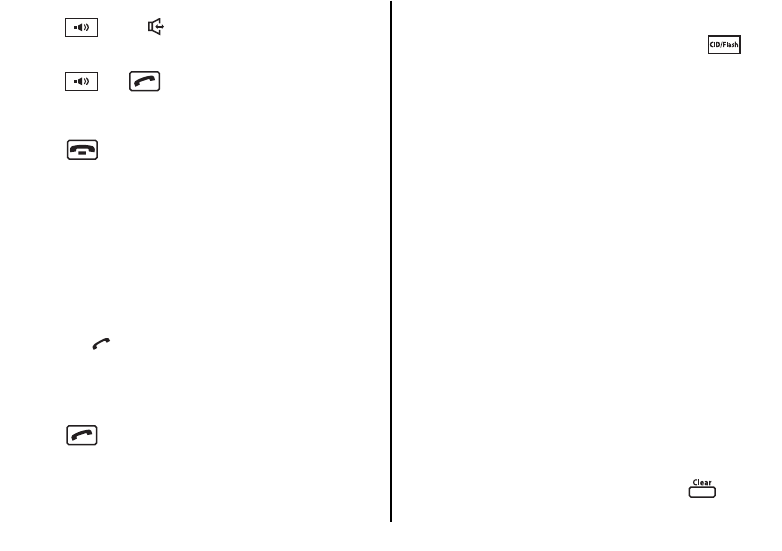
During a call:
1 Press . The symbol is displayed while
handsfree.
2 Press or again to go back to the
normal talk operation.
End a call
1 Press .
Or
Place the handset back on the base/charger.
The call time will remain in the display for a
further 5 seconds.
Receive a call
When you receive a call, the handset(s) will
ring (as long as handset ring volume is not set to
OFF - see page 20).
The symbol will flash in the handset display.
If you have subscribed to a Caller ID service, the
caller’s number will be displayed (if available).
See page 32 for further information on Caller ID.
1 Press to answer the call.
Or simply lift the handset from the base (providing
Auto Talk is set to On, see page 21). After a short
delay the call timer will start timing the call.
Call Waiting
If you subscribe to Call Waiting and the call
waiting tone sounds during a call, press to
switch between callers.
This model has a special call waiting tone in
addition to the one you typically hear from your
local service provider. This tone will be heard after
the standard tone when you receive a call waiting
notification. This tone is provided as an extra
feature and will have to be turned on in order to
activate as the default setting is set to OFF. To
turn this feature on, go to the menu, select audio
setting, tones, and call waiting - then set the
feature to ON.
NOTE: If this feature is set to OFF, you WILL still
receive call waiting notifications IF you
have subscribed to call waiting features
from your local service provider.
Receiving internal calls
If you receive a call from another handset, the
internal caller’s handset number and banner
name, if programmed, will be displayed.
Muting the ringer
You can also turn the ringer off or mute
temporarily, by pressing and holding while
the phone rings.
[13]
UC01501BB_0 8/9/06 2:47 PM Page 13


















