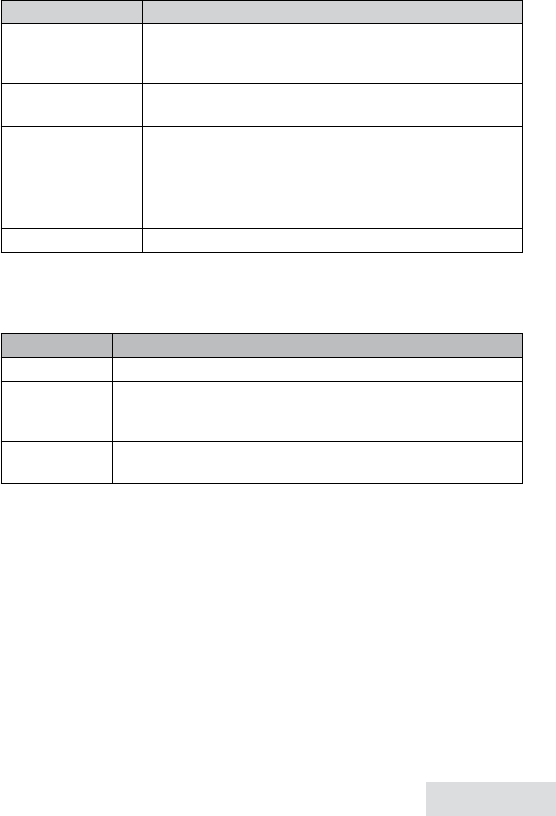
English - 11
To… Press...
dial the
highlighted
number
Talk
or
sPEakER.
review current CID
record details
MEnu/sElEcT
.
add other digits
and codes to the
CID number
*
once to add 1 for a toll call.
*
twice to add the International code to the CID
number.
Press
*
a third time to return to normal
mode.
close the lists
End
.
For individual record options, find a number and press
MEnu/sElEcT
(press twice from a CID entry) to display the following options for that
person:
Select... To...
Delete
Erase the number from the list.
Store Into PH
BK
Add the number to the phonebook. The handset prompts
you to edit the name and number and select a personal
ring.
Add Call Block
(CID list only) Add the number to the Call Block list (see
p. 14).
Using Call Waiting
Call Waiting, a service available from your telephone provider, lets
you receive calls while you are on another call. Caller ID on Call
Waiting (CIDCW) service displays Caller ID information for a
waiting call.
If you get a Call Waiting call, the phone sounds a tone and displays
any CID information received from the waiting call. Press
FlasH
to
switch between the current call and the waiting call; each time you
switch, there is a short pause before you're connected to the other
call.
♦
♦


















