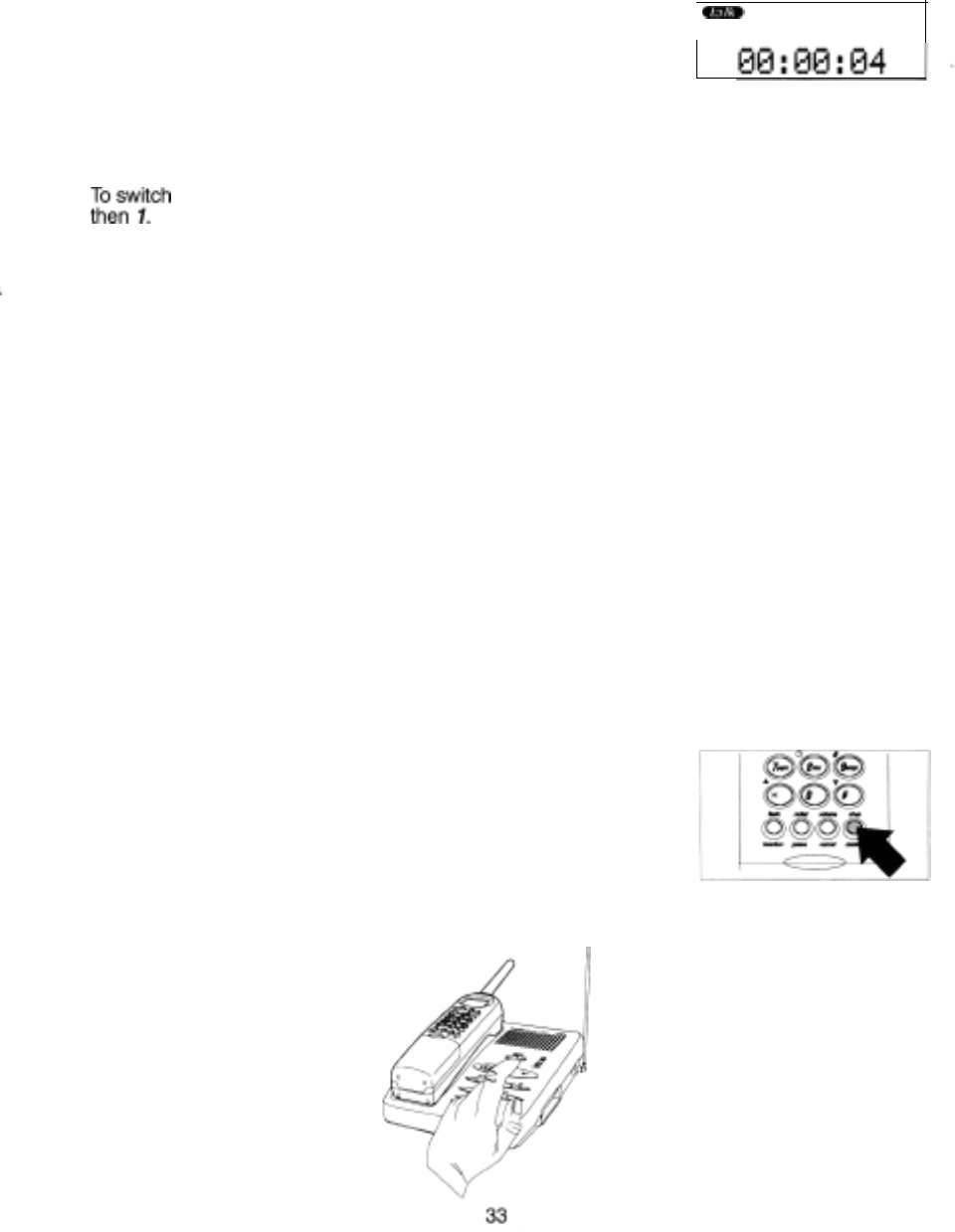
Using the Flash Key with Call Waiting
To access the Telstra’s Call Waiting service, you can either use the c
wait
button or the
flash
key
1.
While talking you hear the call waiting signal.
2.
Press f/ash/function then 2 to switch call and put the
current call on hold.
3.
ze;wph
back to your original call, press
flash/function
*
The
flash/function
+
2 call waiting procedure toggles call
between the incoming and original call. (vice versa).
The f/ash/function
+
1
procedure will drop the current call connection
and pick up the incoming call on the call on hold.
Using the Page/Find Feature
The Page/Find feature sends a signal from the Base Unit to the Handset causing it to beep. This is
useful for locating the Handset when it is away from the Base Unit. Press the
page/find
button on the
Base Unit and listen for the tone from the Handset.
Note: The Page/Find feature does not work when the phone is in use.
Automatic Channel Scan Feature
When the Talk button is pressed, the
XCAI680
will automatically choose the clearest channel for use.
Channel Button
If interference is heard during a telephone conversation, simply press the
channel
button to select a new channel.
Speakerphone
To answer an incoming call, simply press the speaker button for hands free speakerphone conversa-
tion.
n


















