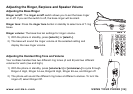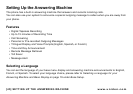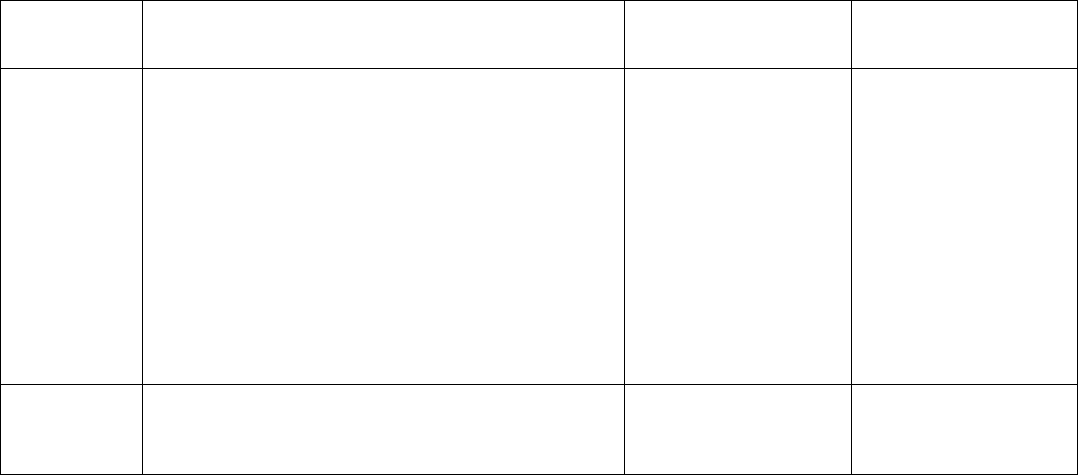
[39] USING YOUR PHONE
www.uniden.com
Answering and Hanging up an Intercom Page
Transferring a Call
You can transfer a call from one station to another. You may also place a call on hold, intercom page the
other station and then transfer the call to that station.
During a call, press and hold
[page/hold]
on the base or press
[select/intercom]
on the cordless handset.
To transfer the call, the other station must answer. The station transferring the call may now hang up.
On the cordless handset
With the base
speakerphone
With the base
corded handset
Answering
an Intercom
Page
1) Pick up the handset from the cradle.
(If AutoTalk is on, the phone answers
automatically when you pick up the handset
from the charging cradle.)
2) Press
[select/intercom]
or
[talk]
.
OR
If the handset is off the cradle,
press
[select/intercom]
or
[talk]
.
(If AutoTalk is on, you can press any key in the
twelve number keypad.)
Press
[page/hold]
or
[talk]
.
Pick up the corded
handset.
Hanging up
an Intercom
Page
Press
[select/intercom]
or
[talk]
. Press
[talk]
.
Return the corded
handset to the base.
USING YOUR PHONE