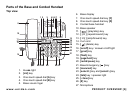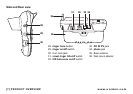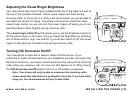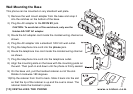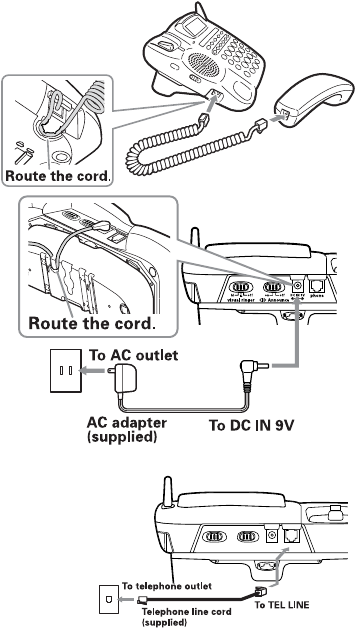
INSTALLING THE PHONE [12]
www.uniden.com
Connecting the Base and Corded Handset
1) Connect the corded handset curl cord to the left side of the phone
and to the corded handset.
2) Route the curl cord inside the molded wiring channel as shown.
3) Connect the AC adapter to the DC IN 9V jack and to a standard
120V AC wall outlet.
CAUTION: To avoid risk of fire and shock, only use the Uniden
AD-1007 AC adapter.
4) Route the AC adapter cord inside the molded wiring channel as
shown.
5) Connect the AC adapter to a continuous power supply (i.e., an
outlet that is not controlled by a switch).
6) Place the base unit close to the AC outlet to avoid long extension
cords.
7) Connect the telephone line cord to the phone jack and to a telephone
outlet.
8) Set the base on a desk or tabletop. Place the corded base handset in the
base cradle.
Tip: If your telephone outlet isn't modular, contact your telephone company
for assistance.
INSTALLING THE PHONE