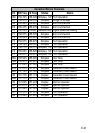E-15
Enable or Disable Key Beep
Your radio beeps each time you press a key except
PTT
.
1. To enable key beep, turn the radio off and then on again while
pressing and holding the ▲ or ▼ buttons.
2. To disable key beep, turn the radio off and then on again while
pressing and holding the ▲ or ▼ buttons.
Key Lock
To prevent accidental entries, you can lock the keypad.
1. Press and hold
loCk
for 2 seconds. A double confirmation tone
sounds. LOCK appears on the display.
2. To unlock, press and hold
loCk
for 2 seconds again. A double
beep sounds and LOCK disappears.
NOTE
The radio retains Key Lock status even when you cycle
power on/off. To unlock the keypad, press and hold
loCk
again for 2 seconds. LOCK disappears.
Maintenance & Troubleshooting
Due to its rugged design, your radio requires very little maintenance.
However, it is a precision electronic instrument, so you should follow
a few precautions:
x If the antenna has been damaged, do not transmit except in an
emergency situation. Transmitting with a defective antenna may
cause further radio damage.
x You are responsible for continued FCC technical compliance of
your radio.
x You should arrange for periodic performance checks with your
Uniden dealer.