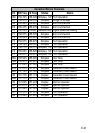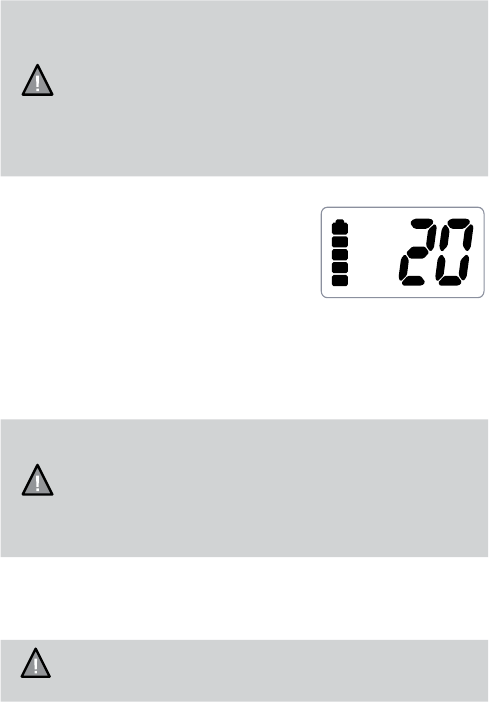
E-14
NOTE
• Scanning starts from the lowest to highest channel and stops
when it finds an active channel. It remains on that channel
until the transmission ends, then resumes scanning after a 2
second delay period.
• When in the scan mode, the unit automatically activates
the Triple Watch feature. To deactivate Triple Watch from
the scanning mode, press and hold
16/9/TRI
for 2 seconds.
TRIPLE
disappears from the display.
Transmit
1. Transmission power can be set to
3.5 W (HIGH) or 1 W (LO).
Press
PWR h/l-loCk
to make the change.
The HIGH or LO indicator on the
displays accordingly.
2. To transmit, press and hold
PTT
(push-to-talk). TX appears on the
display.
3. To return to receive, release
PTT
. TX disappears.
NOTE
• If you press
PTT
for more than 3 minutes,
TX
starts blinking
and the transmission ends. The TX time out tone sounds
when you release
PTT
.
• If the battery indicator Level 0 is flashing when you press
PTT
, the radio will not transmit and the
TX
icon flashes. (see
page 7)
.
Turn On Keypad and Display Light
To light the keypad and the display simultaneously, press any key except
PTT
. Both the display and the keypad illuminate.
NOTE
If you press any key except
PTT
while the display and keypad
are illuminated, they remain illuminated for 10 seconds.
HIGH
US