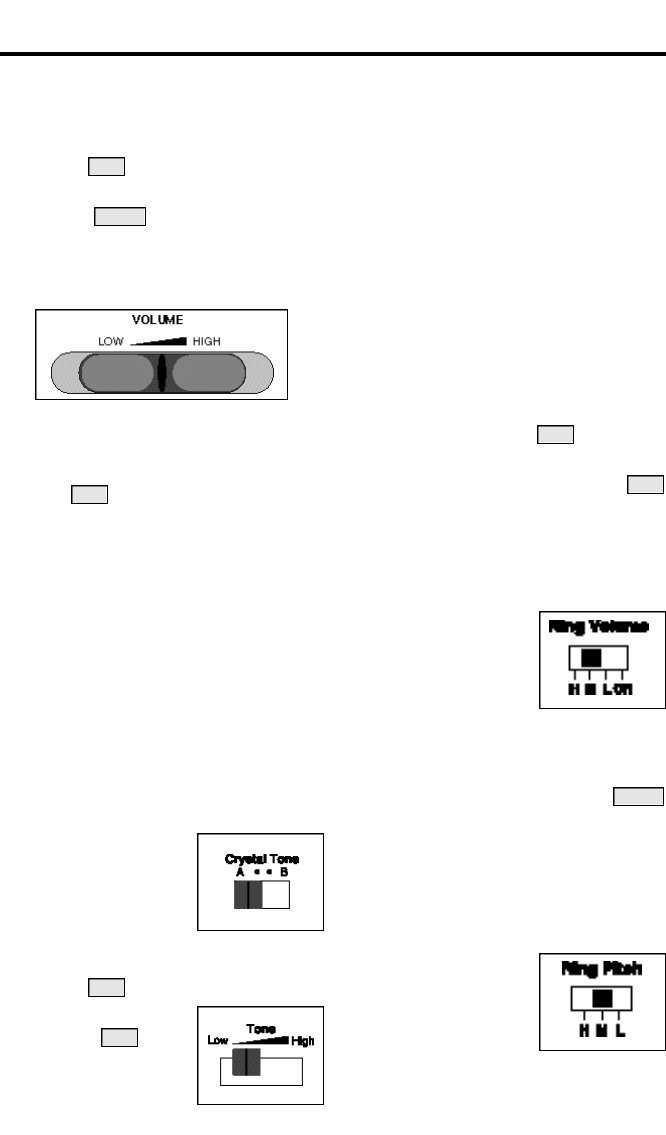
6
■
SOUND A D J U S T M E N T S
ADJUSTING THE SOUND
CONVERSATION VOLUME
To increase the overall volume of the person’s
voice coming through the handset:
1. Press the button. The red light comes
on.
2. Slide the control, located on the
top of the CrystalTone, toward the right
side of the phone until the volume is a
comfortable level for you.
VOLUME
To return the volume to your preferred setting,
press the button at any time during a
conversation. The red light comes on, and the
CrystalTone recalls the settings for:
✔ Conversation Volume
✔ Conversation Tone
The amplification turns off when you hang up
the handset.
CONVERSATION TONE
The CrystalTone has two controls that work
together to adjust the tone of the sounds
coming through the handset. You may wish to
experiment to see which works best for you.
1. Set the Crystal To n e
switch, located on the
bottom, to setting “A.”
This enhances sound
for people with high-
frequency hearing loss.
2. Press the button. The red light comes
on.
3. Move the s l i d e
c o n t r o l to experience
the sound changes
while the other person is talking. If you
slide it up, toward the top of the phone,
more high-pitched sounds will come
through the handset.
4. Set the Crystal Tone switch to setting “B.”
People who experience low-frequency
hearing loss may prefer this setting.
5. You can experiment with different
combinations of Crystal Tone setting A or B
and Tone setting from low to high to get
the most effective setting.
6. When you have found the setting that
works best for you, leave the Crystal Tone
switch in place.
Each time you press the button, the
C r y s t a l To n e will return to your previous
settings. You may wish to adjust the
slide control from time to time depending on
who you are speaking with.
RING VOLUME
You can set the Ring
Volume to Off, Low,
Medium or High with the
switch on the bottom of
the CrystalTone .
RINGER ON/OFF
You can turn the ringer off using the
switch on the right side of the CrystalTone.
This will also turn off the Ring Indicator, so it
will not light up when you get a call.
RING PITCH
You can change the
ringer pitch with the
switch on the bottom of
the C r y s t a l To n e . Choose
from low, medium or
high pitch.
RINGER
TONE
VOL
TONE
VOL
VOL
VOLUME
VOL


















