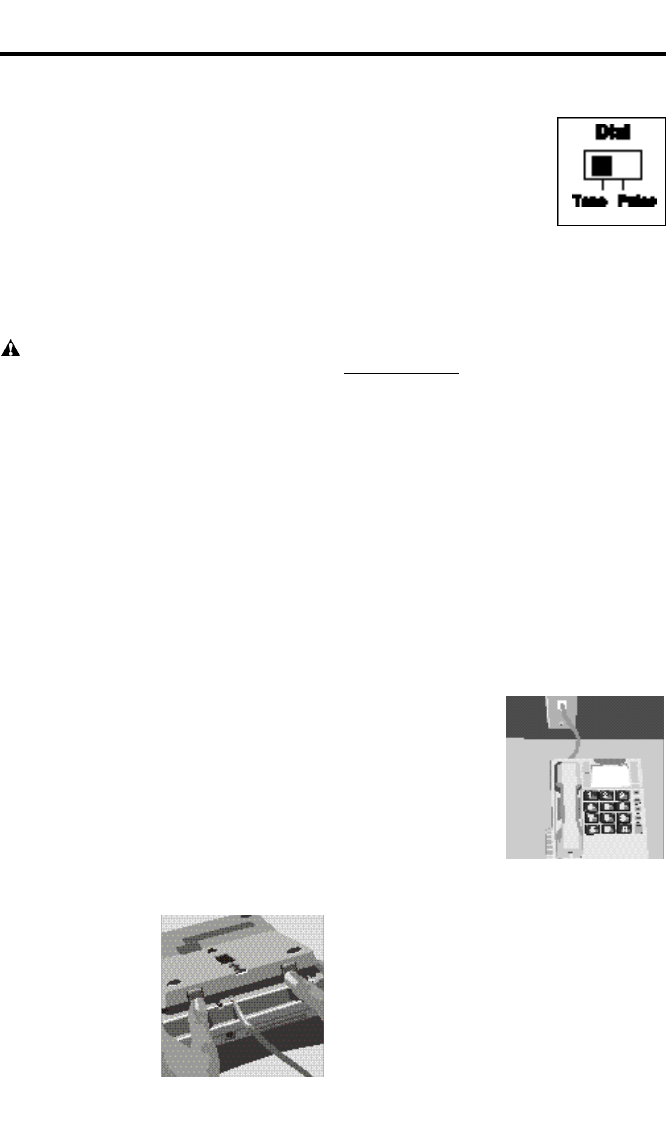
To set up the C r y s t a l To n e , all you do is
connect the telephone line! You can also
choose to mount the phone on the wall.
CrystalTone includes the following parts:
✔ CrystalTone amplified phone
✔ Handset with coiled cord
✔ 7-foot telephone line cord
✔ 6-inch telephone line cord (for use when
mounting on wall)
✔ Desktop/wall adapter
CAUTION! Do not plug the CrystalTone
into any telephone line other than a standard,
analog telephone line. Connection to a digital
system may damage the CrystalTone or the
telephone system and will void your warranty.
1. SELECTING A LOCATION
The CrystalTone requires a standard (analog)
telephone line with either pulse or tone (also
called t o u c h t o n e ) dialing. To use the
C r y s t a l To n e with a digital system, some
modifications to the telephone line are
required.
Set up the CrystalTone in a place where:
✔ There is a phone jack nearby.
✔ The surface it is set on, or mounted to, is
stable and secure.
✔ The area is protected from excessive heat or
humidity.
2. REMOVE DESKTOP/WALL ADAPTER
If it is connected, remove the desk-top/wall
adapter. (This will be
replaced after setup
is complete.)
3. SETTING PULSE OR TONE DIALING
The CrystalTone is preset to
use t o n e dialing because
this is used by most
telephone lines. If your line
uses pulse dialing, move the
switch located on the bottom of the
CrystalTone to the “Pulse” setting.
4. SETTING UP THE CRYSTALTONE
For Desktop Use
1. Connect the uncoiled end of the handset
cord to the jack on bottom of the
CrystalTone. Plug the other end of the cord
into the handset.
2. If the desktop/wall adapter is not removed,
remove it now (see step 2).
3. Plug the telephone line cord into the
telephone line jack on the bottom of the
C r y s t a l To n e and the other end into the
wall phone jack.
4. Replace the desktop/wall adapter so that
the larger side is along the top edge of the
CrystalTone.
5. Set the C r y s t a l -
Tone on a sturdy
surface such as a
desk, table or
counter.
INSTALLATION
4
■
I N S TA L L AT I O N


















