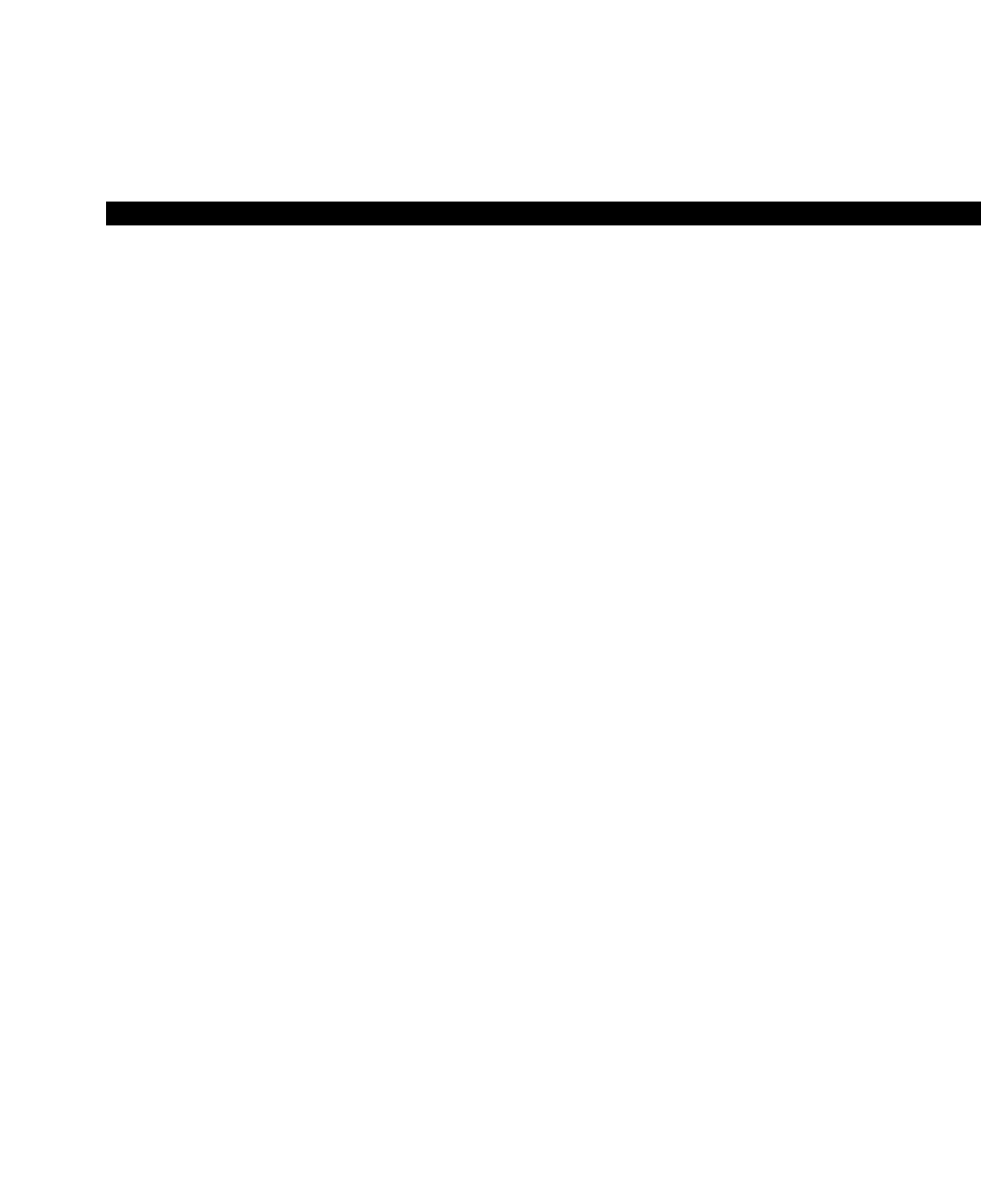
MESG—Press this Soft Key to set a message waiting indication at a
busy or unanswered station.
OVRD—Press this Soft Key to gain access to override options or to
override a station that is busy or in the Do Not Disturb mode.
BUSY—(Busy Override) Press this Soft Key to send a call-waiting tone
to a busy station.
EXEC—(Executive Override) Press this Soft Key to break into the
conversation of a busy called station.
ACB—Press this Soft Key to activate Automatic Callback after reaching
a busy station, CO line, or CO Line group.
ABR—Press this Soft Key to activate Automatic Busy Redial after dialing
a busy outside telephone number.
RLS—Press this Soft Key to disconnect a call and to return to the idle
state.
RTRN—Press this Soft Key to terminate a feature operation and to return
to a previously displayed state.
LINE—Press this Soft Key to add a CO line to an existing call while in
the Conference mode. The LCD will prompt you to access a CO line after
you press this key.
STA.—Press this Soft Key to add a station to an existing call while in the
Conference mode. The LCD will prompt you to dial a station number after
you press this key.
JOIN—Press this Soft Key while on a conference call to join all parties to
a Conference.
EXIT—Press this Soft Key to exit from a Conference and to leave the
remaining parties connected.
STRATA DK SOFT KEY OPERATION
3-5


















