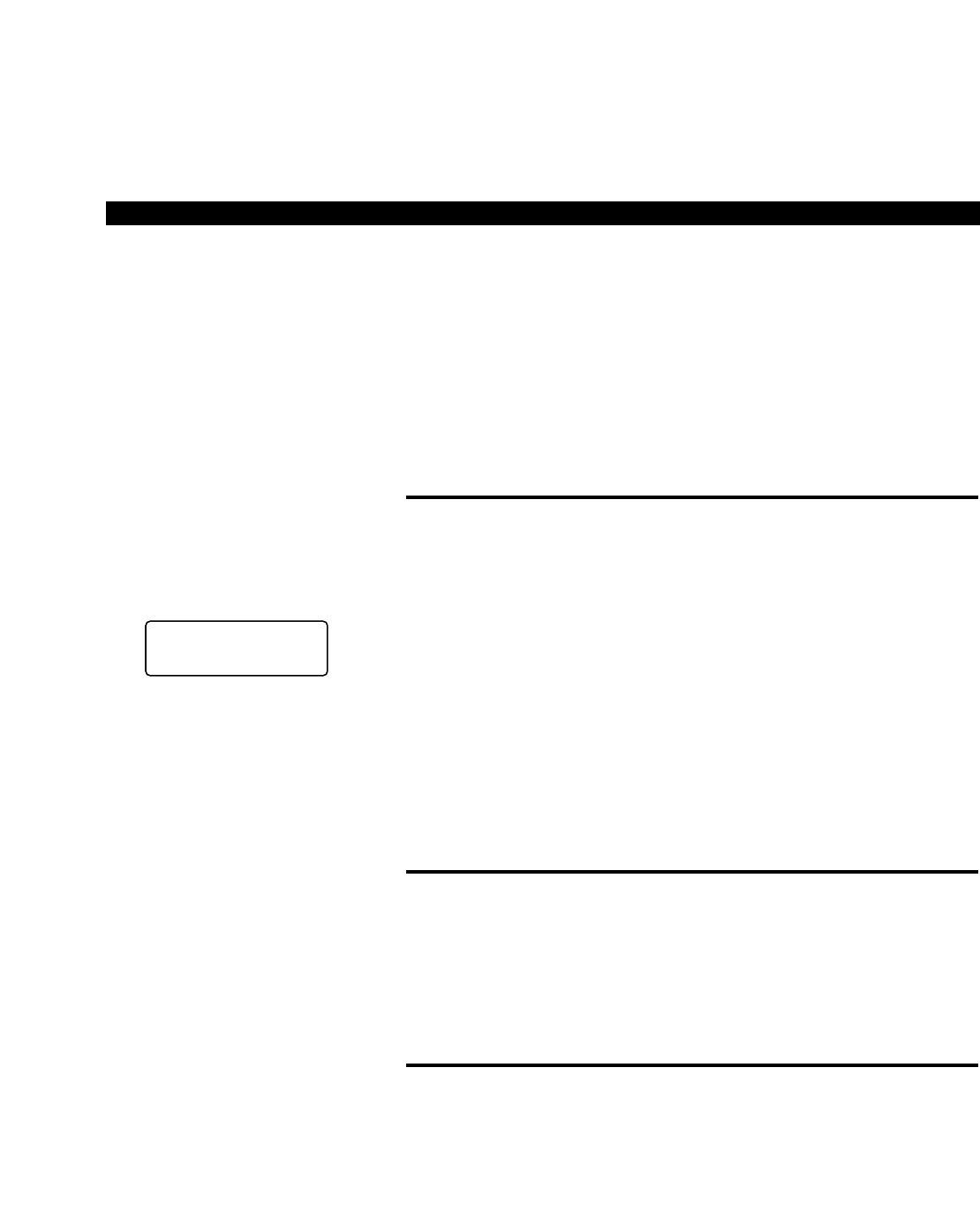
To Retrieve Messages:
Press the Intercom and Msg
buttons.
To Clear All Digits:
1. Press the Intercom button.
2. Dial 6 5 6 or 6 5 7.
3. Press the Redial button.
To Display Busy Field Status:
1. Press the Mode button.
2. Dial 1. Refer to the figure in
Summary of LCD Functions.
3. Press the Page button to
rotate Busy Field groups.
To Exit Any Mode:
1. Press the Mode button.
2. Dial 0.
2-5
BUSY FIELD DISPLAY
The LCD displays “MODE NO.?” Your telephone must be idle to use the
Mode button when Soft Keys are turned ON.
NOTE:
The Busy Lamp Field (BLF) mode will stop all other displays from
appearing on your telephone LCD.
MODE EXIT
The LCD displays “MODE NO.?” Your telephone must be idle to use the
Mode button when Soft Keys are turned ON.
The LCD displays date/day/time.
DISA SECURITY CODE: ADD/DELETE/CHANGE
Direct Inward System Access (DISA) security codes can be added,
deleted, and changed from designated station(s) only. For security
purposes, the 3-digit access code is not given in this guide. It is available
from your telephone system administrator.
STRATA DK FEATURE OPERATION
MODE NO . ?


















