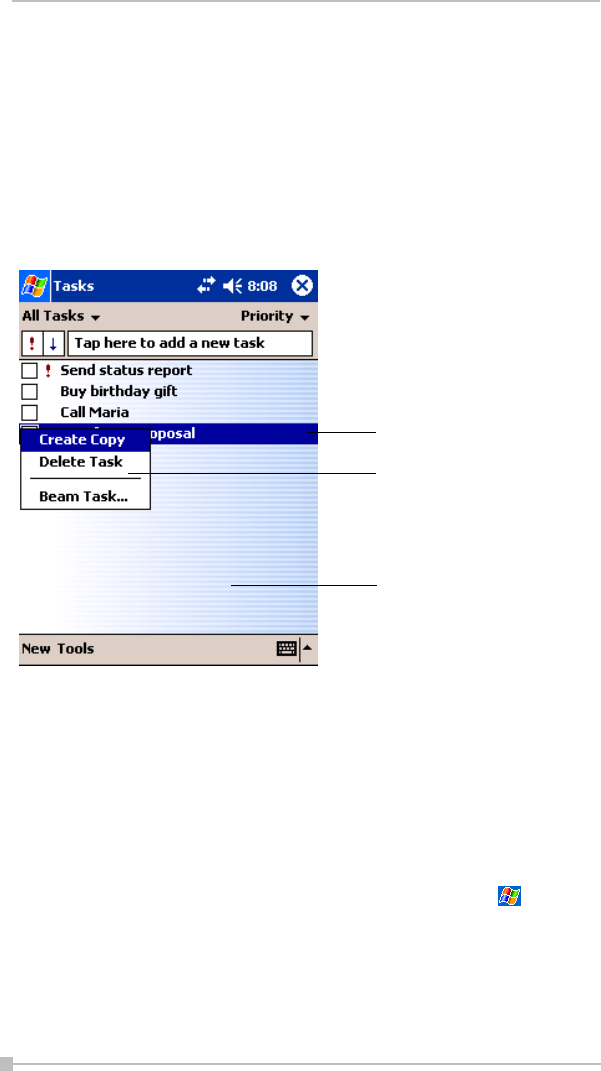
Toshiba Pocket PC e400/e405 User’s Guide
34
Pop-up Menus
With pop-up menus, you can quickly choose an action for an item. For
example, you can use the pop-up menu in the contact list to quickly delete
a contact, make a copy of a contact, or send an email message to a con-
tact. The actions in the pop-up menus vary from program to program. To
access a pop-up menu, tap and hold the stylus on the item name that you
want to perform the action on. When the menu appears, lift the stylus, and
tap the action you want to perform. To close the menu without performing
an action, tap anywhere outside the menu.
Notifications
Your device reminds you in a variety of ways when you have something to
do. You can be notified in any of the following ways:
■ A message box appears on the screen
■ A sound, which you can specify, is played
■ A light flashes on your device
To choose reminder types and sounds for your device, tap and then
Settings. In the Personal tab, tap Sounds & Notifications. The
options you choose here apply throughout the device.
Tap and hold to display the
pop-up menu.
Lift the stylus and tap the
action you want
Tap outside the menu to close
it without performing an action.


















