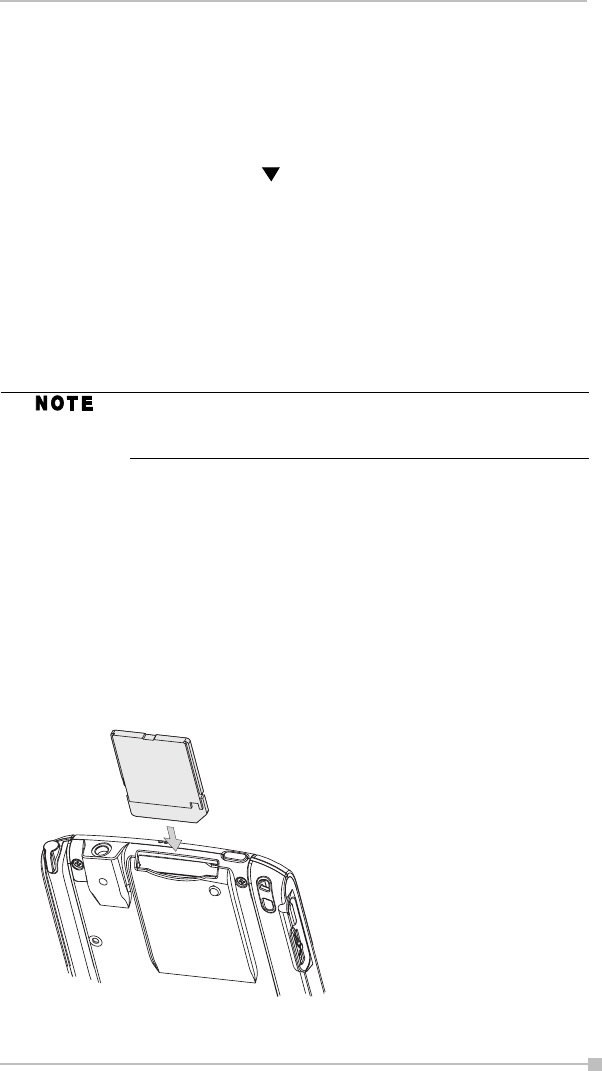
Chapter 2: Basic Skills
27
Display the pop-up menu, and cut and paste the data according
to the screen instructions.
■ After you finish the paste operation, this stage is completed. Tap
NEXT.
5. Set the TIME ZONE.
■ When tapping the right mark, the city and the time zone lists
appear. Tap the desired city and time zone.
■ When the setup is completed, tap NEXT.
6. Complete the initial setup.
■ When the Complete screen appears, the initial setup is com-
pleted.
■ After tapping the screen, you can use the Toshiba Pocket PC
e400/e405.
Using a SD Card
To insert a card:
1. Turn off the power
2. Remove the dummy card.
3. Insert the card with its contact surface (metal contact surface) facing
the back of the Toshiba Pocket PC e400/e405.
4. Press down until a clicking sound is heard.
When you tap the Complete screen, the Today screen
appears. For more information on the Today screen, see
"Today Screen" on page 30.


















