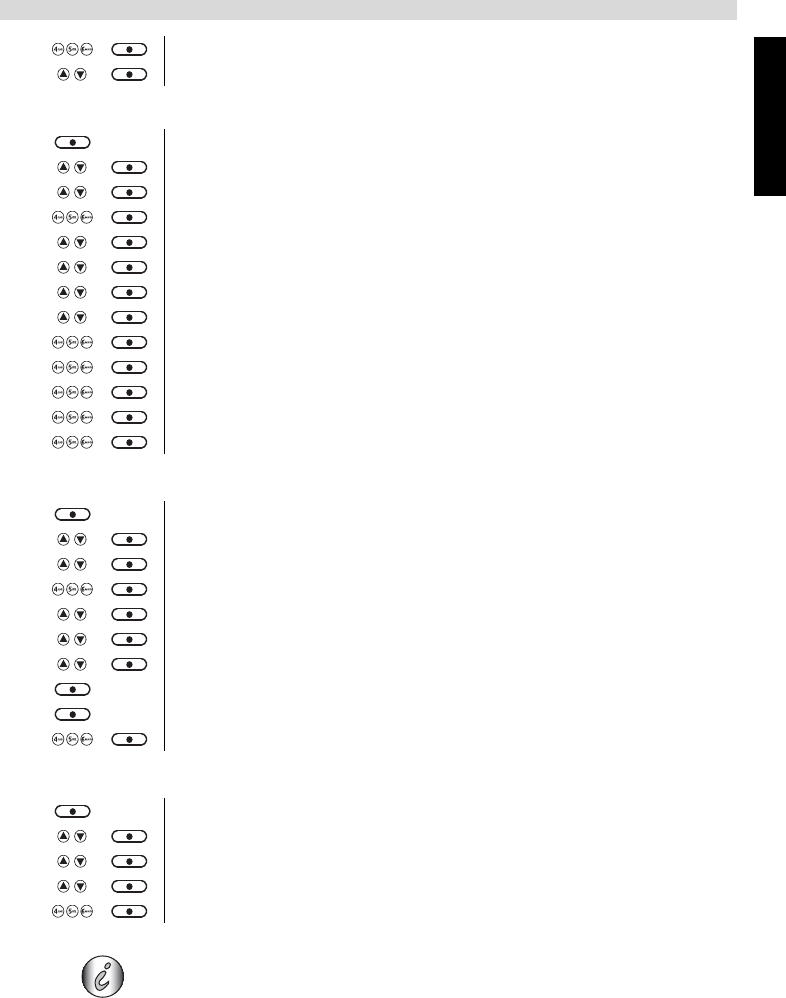
English
31
SMS
Edit a user mailbox
Delete a user mailbox
Set the Common mailbox sub address
3 Enter the mailbox PIN code and press OK.
4 Select the message you want and press “Read”.
1 Enter the menu.
2 Select “Text Messaging”.
3 Scroll to the mailbox you want to edit and press “Select”.
4 Enter the 4 PIN password and press OK.
5 Select “Text Settings”.
6 Select “Users”.
7 Scroll to the user mailbox you want to edit and press “Options”.
8 Select “Edit”.
9 Enter the 4 PIN password and press OK.
10 Edit the name and press “Save”.
11 Enter the new sub-address and press “Save”.
12 Enter the new 4 PIN password and press “Save”.
13 Re-Enter the PIN password and press “Save”.
1 Enter the menu.
2 Select “Text Messaging”.
3 Scroll to the mailbox you want to edit and press “Select”.
4 Enter the 4 PIN password and press OK.
5 Select “Text Settings”.
6 Select “Users”.
7 Scroll to the user mailbox you want to edit and press “Options”.
8 Select “Delete”.
9 Confirm with “Yes” or press “No” to cancel.
10 Enter the 4 PIN password and press OK.
1 Enter the menu.
2 Select “Text Messaging”.
3 Select “Text Settings”.
4 Select “Mailbox Number”.
5 Enter the new sub-address and press “Save”.
If you enter a number already in use, you hear an error beep. Enter a
different number to avoid this.


















