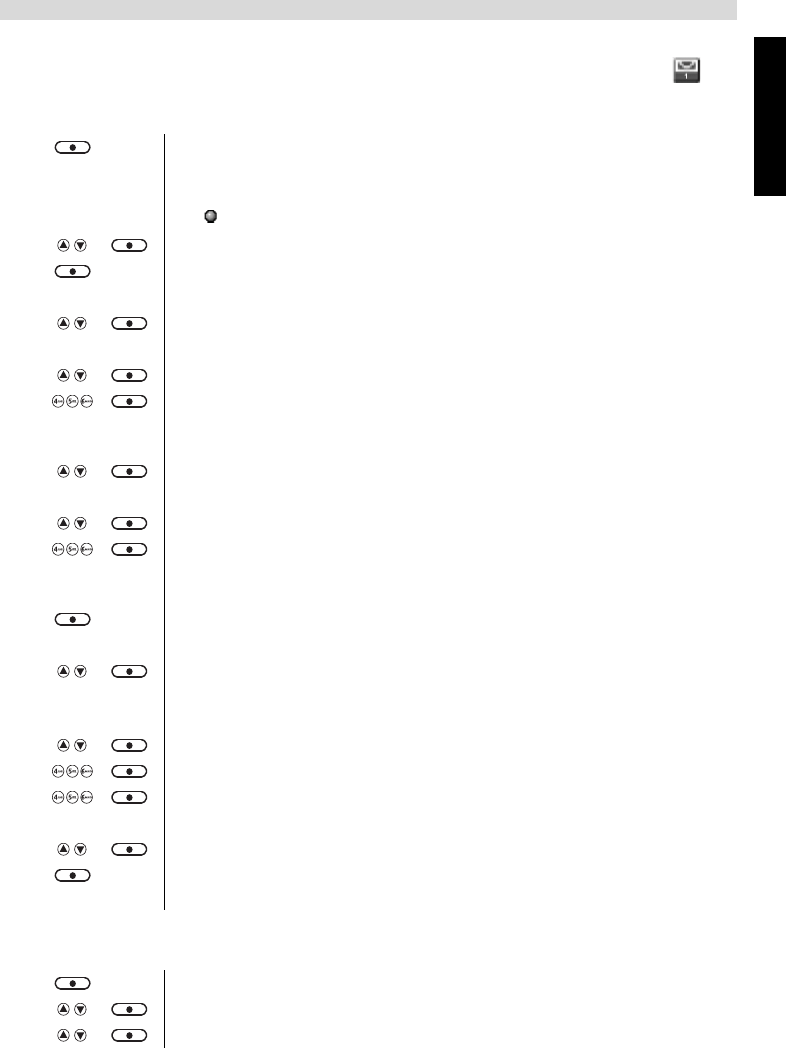
English
27
SMS
11.3 Read and view the list of received messages (Inbox)
Your telephone display indicates if there are new messages received. The icon will
be shown along with “You have X new messages”.
When there are new message:
Read the inbox by the menu:
1 Press left soft key “Read”.
The Inbox list appears on the display. This is a combination of new and
read messages. Messages which are new are indicated with a blue
dot icon.
2 Scroll through the list and select “Read” to read the message.
3 Select “Option”.
To delete this message:
4 Select “Delete” and confirm with “Yes”. To cancel press “No”.
To Reply this message:
5 Select “Reply”.
6 Write your message and select “Options”. Same as writing a new
message you have to possibility to send, Save and to use a
template etc ...
7 Select “Send”.
To forward this message to another number:
8 Select “Forward”.
9 Edit the message if needed and select “Option”. Same as writing a
new message you have to possibility to send, Save and to use a
template etc.
10 Select “Send”.
To dial this number:
11 Select “Use Number” and confirm. The number will be dialled
automatically.
To store this number into the phonebook:
12 Select “Save Number”.
13 Enter the name and select “Save”.
14 Edit the telephone number if needed and select “Save”.
To see the message details:
15 Select “Message Details”.
16 The sender’s number is displayed. Press “Dial” if you want to call
the number.
1 Enter the menu.
2 Select “Text Messaging”.
3 Select “Inbox”.


















