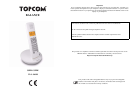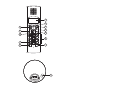4
8.3 Setting up a handset on another base............................................................................................. 19
8.4 Selecting a base ............................................................................................................................. 20
9 SMS.......................................................................................................................................20
9.1 How to write an SMS.................................................................................................................... 20
9.2 Sending an SMS ............................................................................................................................ 20
9.3 Read and view the list of received messages (Inbox)................................................................... 21
9.4 Multiple users................................................................................................................................ 21
9.5 SMS settings.................................................................................................................................. 22
10 Troubleshooting ...................................................................................................................24
11 Technical dataTechnical characteristics............................................................................24
12 Topcom Warranty ...............................................................................................................25
12.1 Warranty period............................................................................................................................. 25
12.2 Warranty handling......................................................................................................................... 25
12.3 Warranty exclusions...................................................................................................................... 25
13 Disposal of the device (environment) .................................................................................25
14 Cleaning................................................................................................................................25