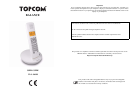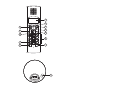3
1 Safety instructions .................................................................................................................5
2 Getting started .......................................................................................................................5
2.1 How to use this user guide............................................................................................................... 5
2.2 Installing the base............................................................................................................................ 6
2.3 Installing the handset....................................................................................................................... 6
2.4 Keys / LED’s................................................................................................................................... 7
2.5 Symbols........................................................................................................................................... 8
2.6 Navigating the menu........................................................................................................................ 8
2.7 Menu overview................................................................................................................................ 8
3 Using the telephone................................................................................................................9
3.1 Switching the handset on/off........................................................................................................... 9
3.2 Changing the menu language .......................................................................................................... 9
3.3 Receiving a telephone call............................................................................................................... 9
3.4 Making an external telephone call................................................................................................... 9
3.5 Making an internal telephone call ................................................................................................. 10
3.6 Internal call transfer....................................................................................................................... 10
3.7 Conference call.............................................................................................................................. 10
3.8 Handsfree mode............................................................................................................................. 10
3.9 Speaker volume during call........................................................................................................... 10
3.10 Display of call duration ................................................................................................................. 11
3.11 Microphone mute........................................................................................................................... 11
3.12 Pause key....................................................................................................................................... 11
3.13 Locating a handset (Paging function)............................................................................................ 11
3.14 Redial memory .............................................................................................................................. 11
3.15 Using the alphanumerical keypad ................................................................................................. 11
4 Phonebook ............................................................................................................................12
4.1 To add an entry into the phonebook.............................................................................................. 12
4.2 To dial an entry from the phonebook............................................................................................ 12
4.3 To modify a name and number...................................................................................................... 12
4.4 Delete an entry from the phonebook............................................................................................. 13
5 Caller Identification.............................................................................................................13
6 Personalize the handset .......................................................................................................14
6.1 Adjusting the ring volume............................................................................................................. 14
6.2 Choosing the ring melody ............................................................................................................. 15
6.3 Activation/deactivation of beeps................................................................................................... 15
6.4 Handset name ................................................................................................................................ 15
6.5 Automatic answer.......................................................................................................................... 16
6.6 Reset the handset........................................................................................................................... 16
6.7 Keypad lock................................................................................................................................... 17
6.8 Setting the time.............................................................................................................................. 17
6.9 Setting the alarm............................................................................................................................ 17
7 Base settings .........................................................................................................................17
7.1 Adjusting the ring volume............................................................................................................. 17
7.2 Choosing the ring melody ............................................................................................................. 17
7.3 Changing the PIN code.................................................................................................................. 18
7.4 Setting the dialing mode................................................................................................................ 18
7.5 Flash time duration........................................................................................................................ 18
8 Managing multiple handsets...............................................................................................18
8.1 Adding a new handset ................................................................................................................... 18
8.2 Removing a handset ...................................................................................................................... 19