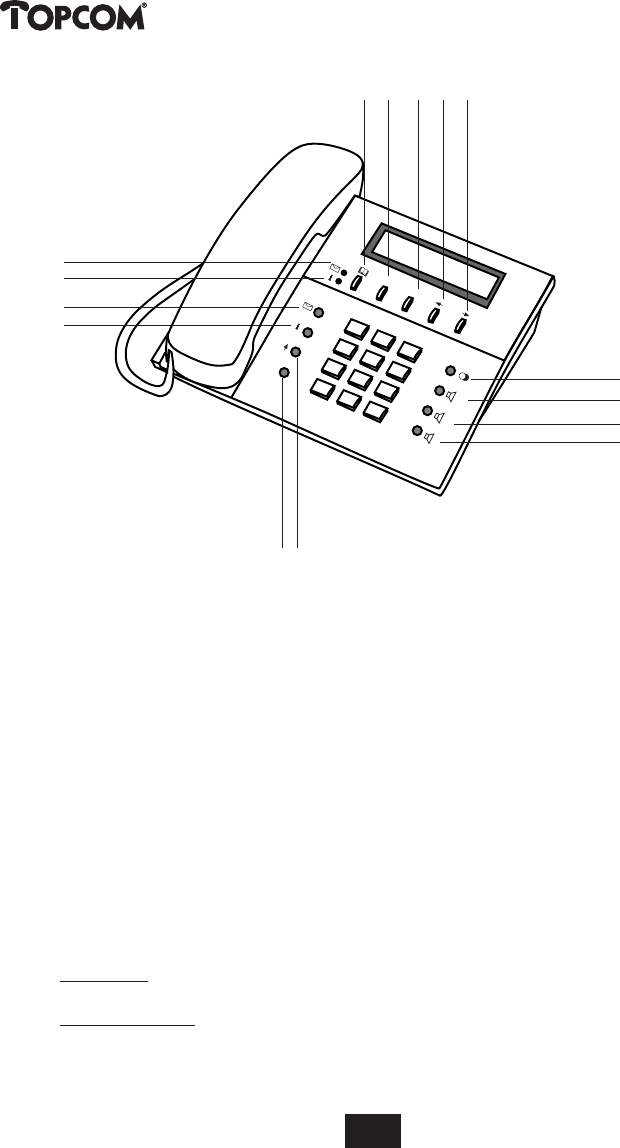
1
2
3
4
5
6
7
8
9
*
0
1
+
-
R
ES
C
OK
6
Deskmaster
1 FUNCTION KEYS
1 Phonebook key
2 To quit an active function and return to the menu level above, to end a procedure started or a
programming sequence.
3 Selection/confirmation of the menu item offered in the display.
4 To go to the previous available menu item.
Correction of an entry (last character).
5 To go to the next available menu item.
6 Last number redial key.
7 Increase loudspeaker volume.
8 Decrease loudspeaker volume.
9 Loudspeaker ON/OFF for Hands Free, Group Listening.
10 Hold Key: To hold call or to answer second call
11 List of unanswered calls. LED flashing = new call(s) stored.
12 Info key. LED flashing = feature programmed.
13 In idle state :
Function key. Direct function selection with 3 digit code of menu items.
In connected state :
Mute key. Will enable and disable the microphone(s) of the phone.
12
6
7
8
9
10 13
11
12
11
2
1345
HL_DM5201_GB.qxd 16-04-2003 13:24 Page 6


















