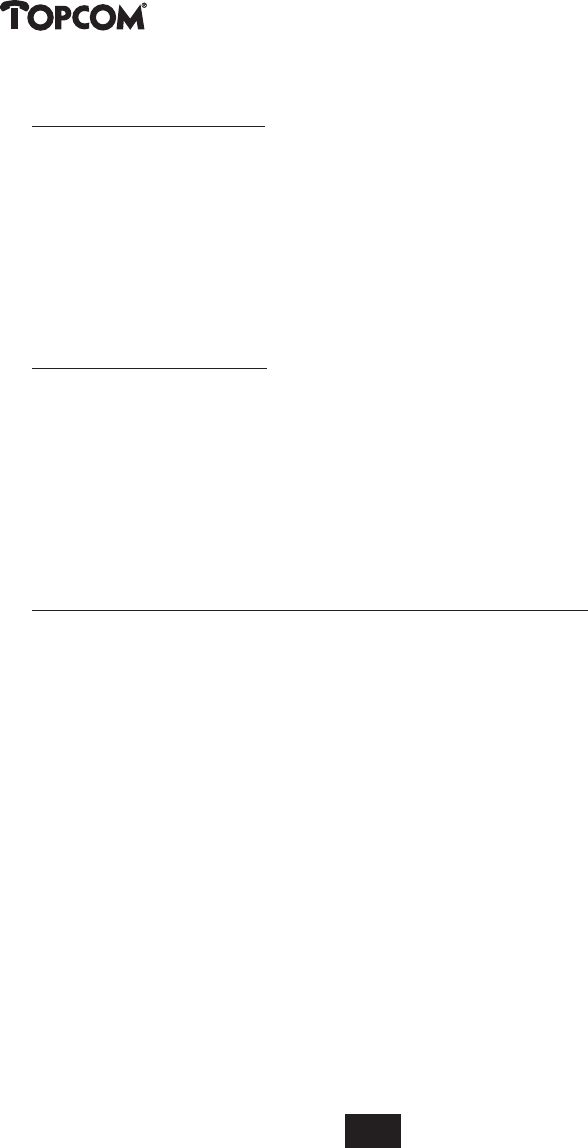
40
Deskmaster
14.2.2 Setting Dial-Up Network
• Go to “My computer”.
• Select “Control panel” option.
• Select “Add/remove Software” option.
• Select “Windows setup”.
• Select “Communication” option.
• Select “Details”.
• Mark “Dial-up network” item. In case this item is already marked, go to “Setting Internet Protocol”.
• Select “OK”. (The installation of the Dial-Up Network adapter will be finished)
•To the question “Restart computer” you answer “No”.
14.2.3 Setting Internet Protocol
• Go to “My computer”.
• Select “Control panel” option.
• Select “Network” option.
• Select “Add” option.
• Select “Protocol” option.
• Go to Microsoft and select “TCP/IP protocol”.
•Press “OK”.
•Press “OK”. (The TCP/IP protocol will be installed.)
•To the question “Restart computer” you answer “Yes”.
14.2.4 Establishing Connection with Internet Provider via Dial-Up Network
• Go to “My computer”.
• Select “Control panel” option.
• Select “Dial-up network” option.
• Select “Make new connection”.
• Enter a suitable name for dial-up networking.
• Select Mediatec iPhone modem.
• Select “Configure” option in “Select a modem” field.
• Set the right COM port and speed (minimum 64.000 bits/s).
• Select “OK” option.
• Select “Next” option.
• Enter the telephone number with prefix of the Internet Provider (see Internet Provider).
• Select “Finish” (for Windows 98) OR Select “Server type” (for Windows 95).
Windows 95
®
• Select “Server type” (see Internet Provider).
• Select “TCP/IP settings” and fill in the correct data (see Internet Provider).
• Select “OK”.
Windows 98
®
• Select “OK”.
• Go to the just made Dial-Up Network Connection.
HL_DM5201_GB.qxd 16-04-2003 13:25 Page 40


















